"Load archive wells" tool
The tool is provided for loading the wellhead data from the text files to the WellTracking database. Click here to learn more about data formats used in WellTracking.
This tool allows batch loading of the inclination data measurements, building the pads, the wellheads and the wellbore geometries, excluding the project geometry. The wellheads found in the existing pad area will be automatically tied to it.
Sometimes, especially while exploration drilling, there is no need to construct the pad area. In this case select Yes in the Allow well creation without pad construction condition and so the pad construction settings will not be considered.
To automatically create pad area specify appropriate parameters in the Change configuration dialog (Administration tool group).
The default pad status will be Project. You can change it using the Update pad tool (see Step 3) or in the Change configuration dialog (see Administrating section).
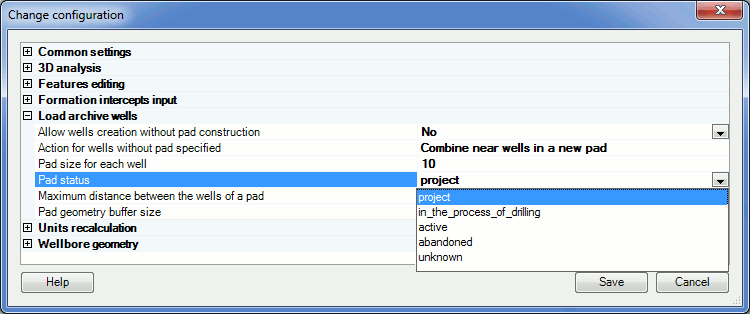
The following data is used to build the wellbore geometry in WellTracking: drilled depth, zenith angle, magnetic azimuth and magnetic correction. Sometimes the part of the Azimuth column is filled in with the null values. In these cases WellTracking provides two options of specifying such intervals:
The default method of processing the inclination data is the Average angles method. However you can select other methods, for example, the Method of the curvature radius calculation or the Balance tangential method.
The appropriate options are specified in the Administration > Change configuration > Wellbore geometry.
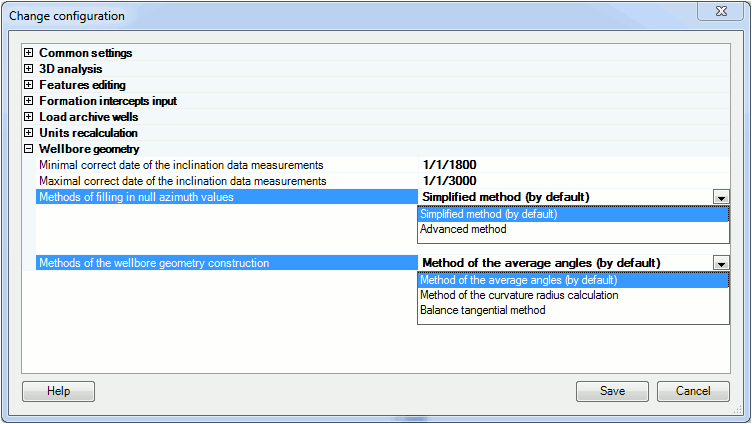
To start using the Load archive wells tool select WellTracking > Data input > Load archive wells.
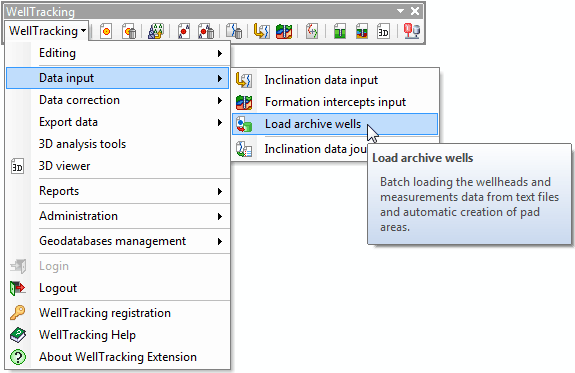
To work with this tool you will need the file with the wellhead coordinates. This file (either in MS Excel or .txt format) should contain the following details:
-
Number of the well
-
X (Longitude East), Y (Latitude North) coordinates of the wellhead
-
Z coordinate of the wellhead (optional parameter).
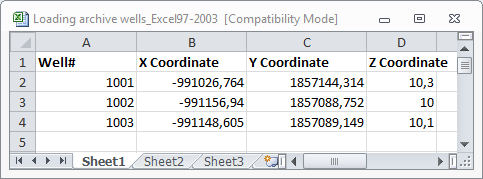
To work with the tool the text file should be created, where one row corresponds to the well, the values are delimited with spaces, and the point or comma are used as the decimal delimiter in numbers.
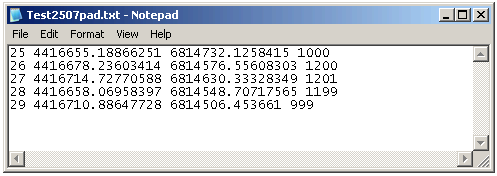
The process of loading the archive data is performed as following:
Step 2. Select wells to be loaded
In order to delete archive well use the Delete wellhead tool. At that wellbores and the well itself with the last wellbore should be deleted sequentially.
*****





