"Delete wellhead" tool
To delete the existent wellhead from the database select Edit well from the WellTracking menu and point to Delete wellhead.
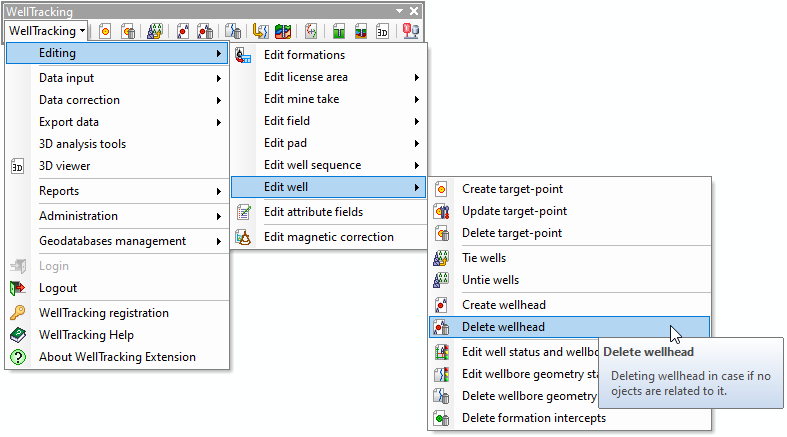
The wellhead can be deleted only for the wells tied to the pad or to the well sequence. If the well sequence consists of catwalks only, such well sequence is deleted with the wellhead. Following features are deleted by the wellhead deletion:
- The tie to the well sequence;
- The wellbore geometries of the geotype, that differs from the value “project”;
- The formation intercepts;
- The target-points of the “bottomhole” geotype;
The central point of the pad becomes the wellhead geometry.
If the well without wellbores is deleted, then the well with its wellhead is deleted.
If the archive wells with wellbore geometries are deleted, their wellheads, wellbores, and measurements will be also deleted respectively.
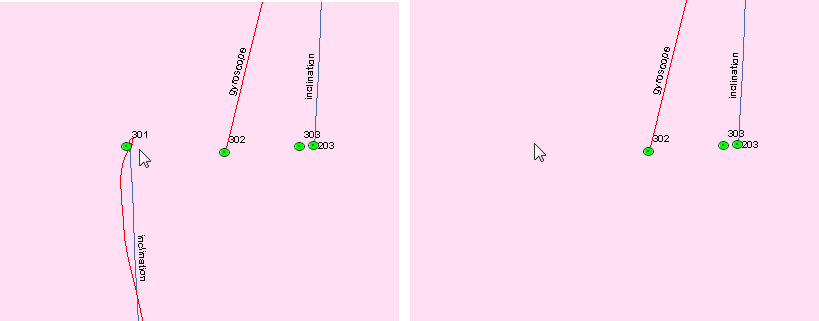
The process of deleting the wellhead is performed in one step: you specify the field and the wellhead to be deleted either from the lists of features or by clicking the Select button, located on the right of the list box.
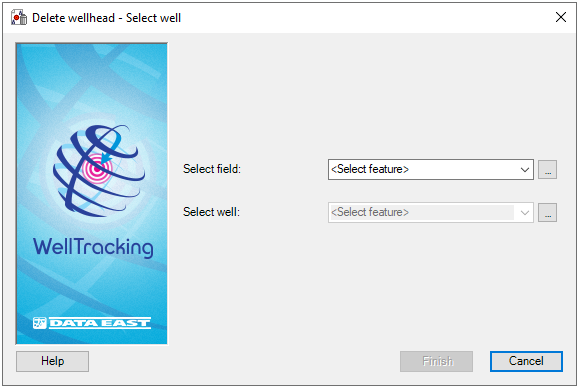
Point to the required feature on the map with the cross hair cursor
( ).
This cursor can be changed to a frame to capture larger area on
a map with several features.
).
This cursor can be changed to a frame to capture larger area on
a map with several features.
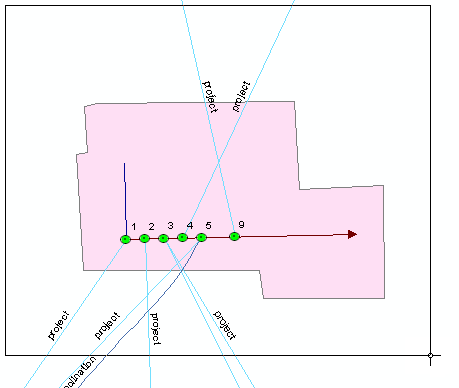
All features, including those partially captured by the frame, are displayed in the feature classes list of the attribute table Select feature. If you select one of the features in the list, it will be highlighted on the map and its attributes will be displayed in the Fields dialog.
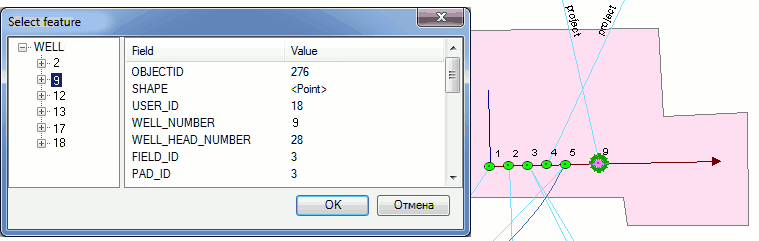
The extension returns appropriate warning messages in case of entering invalid data:
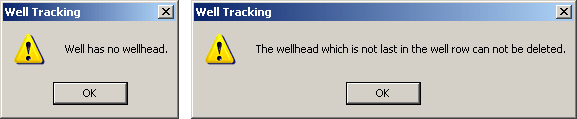
Press the Finish button to complete the operation.
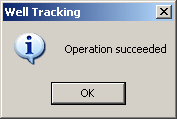
Below is a result of the wellhead deleting: the last wellhead #9 of the well sequence has been deleted. Thus the well #9 and its project wellbore moved to the pad centroid.
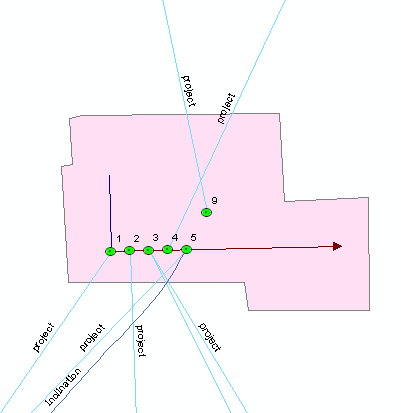
*****





