"Tie wells" tool
In order to tie wells to pad select Editing > Editing well > Tie wells in the WellTracking drop-down menu.
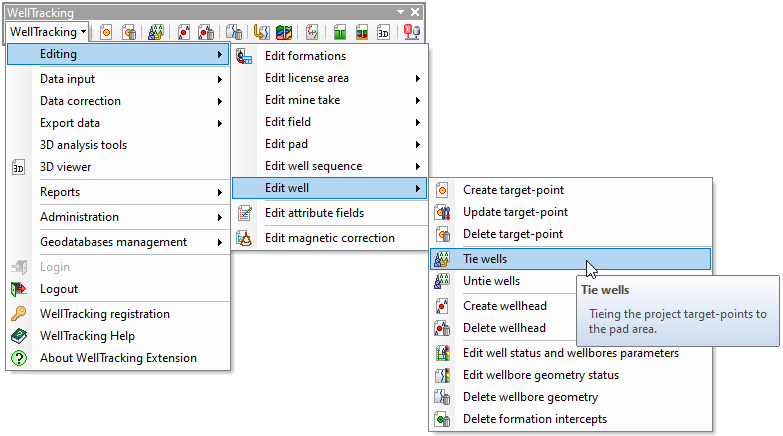
The process of tieing the well is performed in three following steps:
Step 1. Select pad
Step 2. Select multiple wells
Step 3. View tied wells
The system returns appropriate warning message in case of entering incorrect data.
The steps of tieing well to pad are following:
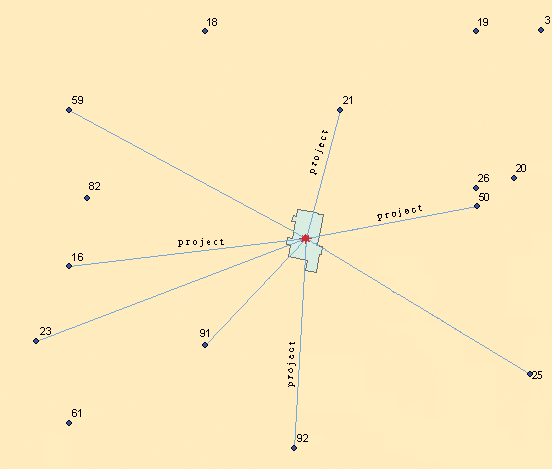
1. The wellbore is created and well and wellbore parameters, specified by creation of the target-point (STATUS, PROFILE, PURPOSE), is added to the WELLBORE attribute table.
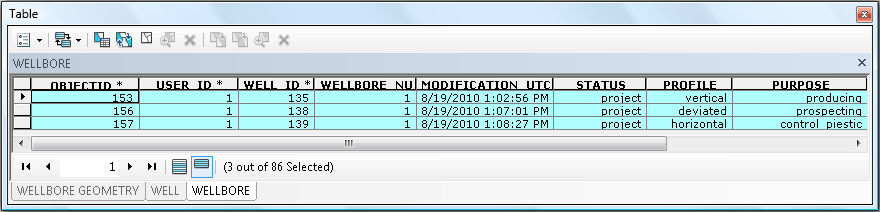
2. In the attribute table of wellbore geometries WELLBORE_GEOMETRY the project geotype is specified.
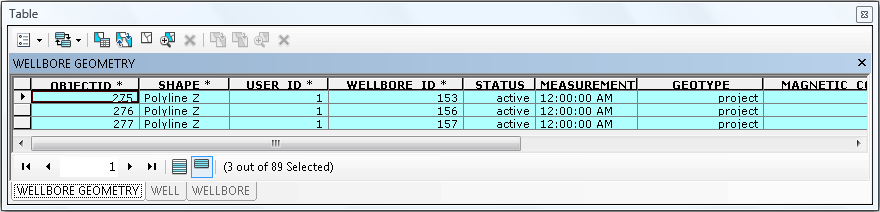
3. A wellhead WELL with the geometry in the center of the pad is created and the tie between the wellhead and the well is created.
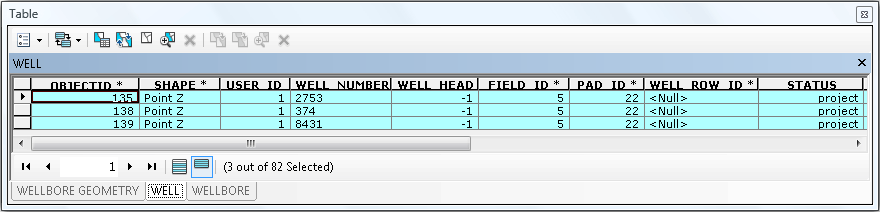
*****





