Step 2. Select multiple wells
The resulted data can be viewed in the following dialog:
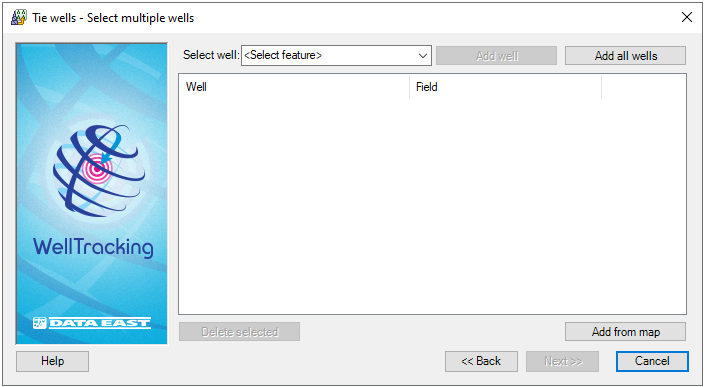
Select the required well from the list of untied wells of the field, specified at Step 1 and press the Add well button.
With the Add all wells option you can load all untied wells of the field you specified at Step 1.
To delete well from the list the Delete selected button is provided. Select the required objects using the Shift or Ctrl buttons and press Delete selected. The process of deletion takes time.
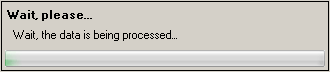
If you select the well in the combo-box or double-click above the required well in the list of wells, its target-points will be flashed on the map.
Press Next to move to the last step of tieing the well, press Back to change the input parameters of the well.
Click Cancel to exit the Tie wells tool dialog.
*****





