Step 1. Select pad
Select wells to be tied. For that select the appropriate field from the database and the pad, containing the required wells.
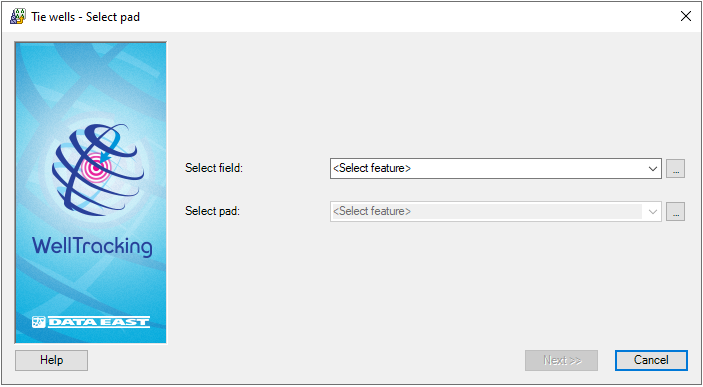
Selection can be performed using different methods. Specify the feature
by selecting it from the list of features in the database or point to
it with the cursor  . The cursor can be changed to the
frame to select an area with several features, if required.
. The cursor can be changed to the
frame to select an area with several features, if required.
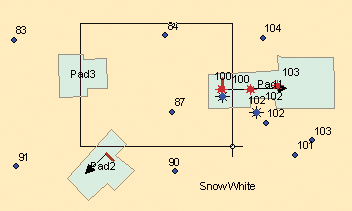
All features, including those partially captured by the frame, are displayed in the feature classes list of the attribute table Select feature. If you select one of the features in the list, it will be highlighted on the map and its attributes will be displayed in the Fields dialog. Select the required feature from the list and press OK.
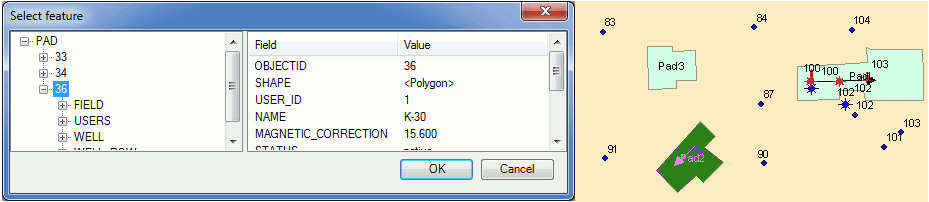
The pad to be tied can be selected by pointing it on the map with the cursor. The system identifies the field, to which the selected pad belongs and the dialog will be filled with the appropriate data.
Click Next to move to the next step, or Cancel to exit the Tie wells tool dialog.
*****





