"Create well sequence" tool
Create well sequence tool is provided to create sequence of wells located along direction of drilling rig while stationary drilling or along rig relocation in case of mobile drilling.
By default the well sequence length value is specified as 0.40 multiplied by value of the square side of the pad project geometry, and the catwalk length is 0.10 multiplied by the well sequence length. These parameters are specified in the Change configuration dialog of the Administration menu.
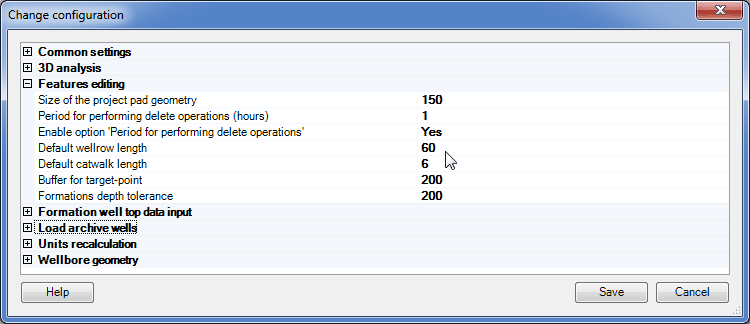
To create a new well sequence in the database select Edit well sequence in the WellTracking menu and point to Create well sequence.
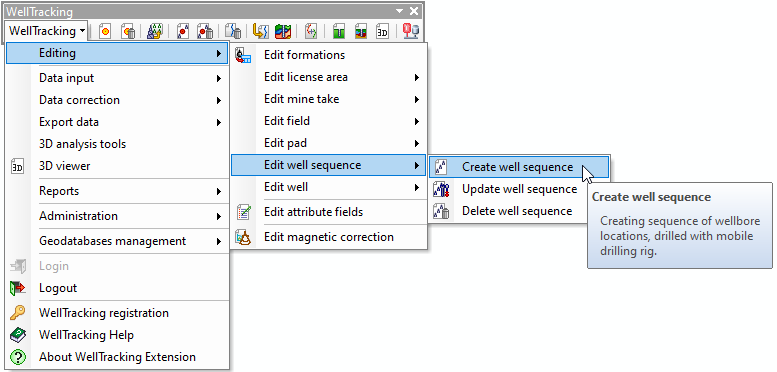
The following steps should be performed to create the new well sequence:
Step 1. Select field and pad
Step 2. Specify well sequence parameters
Step 3. Edit user attributes of the well sequence
Step 4. Summary info
*****





