Step 1. Select pad
In the next dialog specify the field and the pad, where the well sequence will be created.
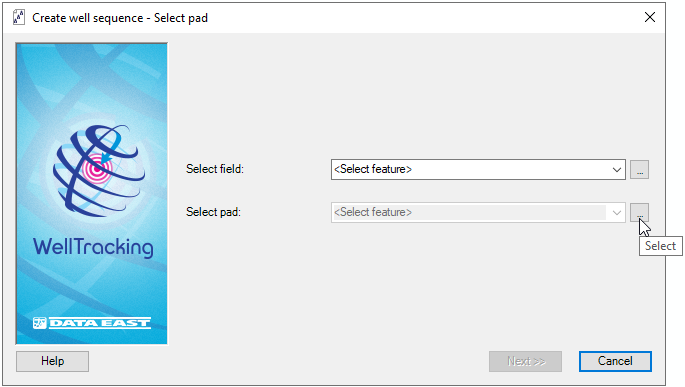
The Create well sequence tool allows two methods of specifying the field and the pad:
-
Select the required feature from the drop-down list of project fields and pads.
-
Press Select button on the right of the list box and point to the required graphic feature on the map with the cross-hair cursor (
 ).
Press Yes to fill in the dialog
in accordance with the specified pad data.
).
Press Yes to fill in the dialog
in accordance with the specified pad data.
The frame can be expanded to capture larger area on the map.
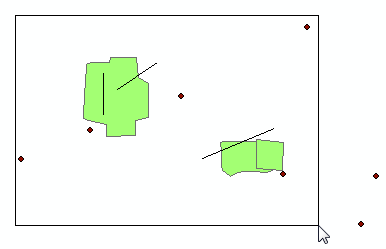
The attributes of features found in the frame will be placed into the Select feature table.
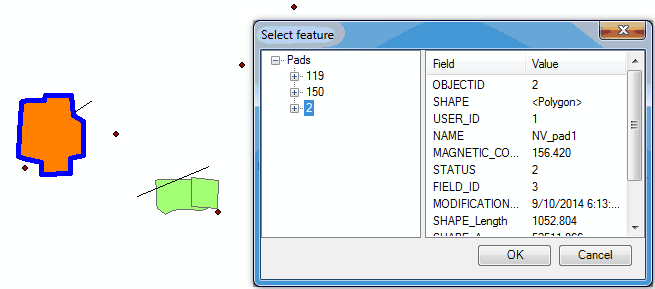
In the table you can view the pad attributes and see them highlighted on the map. Select the required feature from the list and press OK.
-
The third method of specifying the feature is the following: at first you select the required pad on the map using the frame (see above) and after that the name of the field will be filled in automatically.
Press Next to get to the new step and Cancel to exit the Create well sequence tool dialog.
*****





