"Update well sequence" tool
The Update well sequence tool is provided for editing the name, the shape or the location of the existent well sequence.
In case if there are any project wellheads in the well sequence, they will be offset together with the well sequence by changing the well sequence location. In case if the well sequence with drilled wellheads is offset, the wellheads location will not change.
Select Edit well sequence from the WellTracking menu and point to Update well sequence.
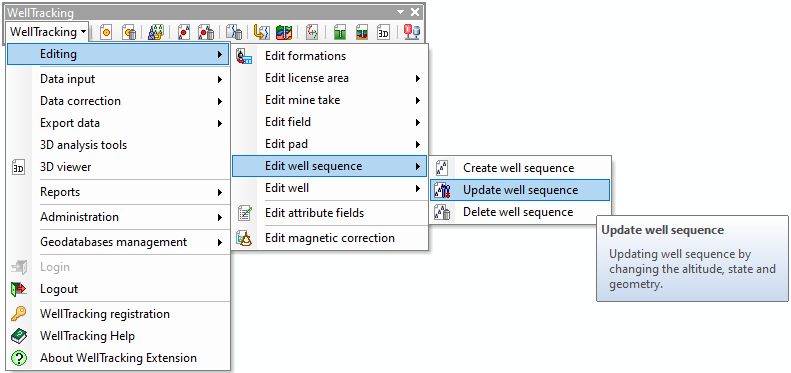
The steps of updating the well sequence are following:
Step 1. Select well sequence
Step 2. Specify well sequence parameters
Step 3. Edit user attributes of the well sequence
*****





