Step 1. Select report form
At this step the report form for future report is specified. The report form is specified by the System administrator (see Administrating. Report forms administration).
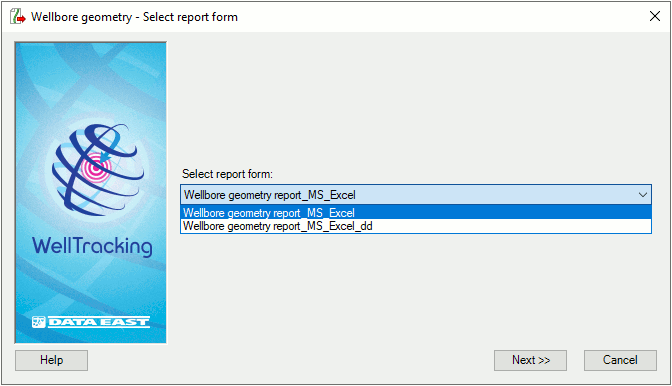
Note!
In WellTracking 6.5, a new report form in xlsx format allowing to calculate data in decimal degrees, has been added. In order to use this update, upload a new report template to the WellTracking installation folder. To do so, use Edit Geodatabase Structure tool.
Click Next to move to the next step, click Cancel to exit the dialog.
*****





