"Report forms administration" tool
This tool is intended to create and load the *.xlt and *.dot templates to the database in order to create following report types: Well coordinates, Formation intercepts, Source well drilling data, Wellhead coordinates, Project data for well sequence drilling report , Preliminary pad data report, Catalogue of the source points coordinates report , General field data report , Wellbore geometry report and Export to geological packages report.
The *.dot template allows to generate the repors to *.doc documents, the *.xlt template - to *.xls tables.
All report forms templates are located in the WellTracking installation package. You can find the list of available templates in the Report_Templates folder after the WellTracking installation.
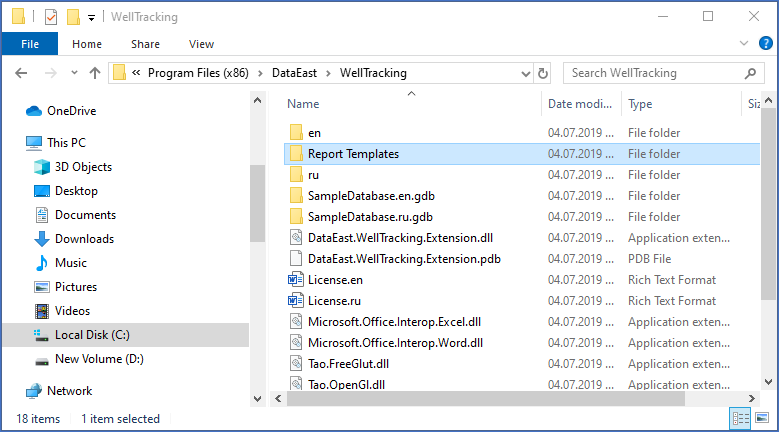
To get access to the report forms administration select Administration in the WellTracking menu and point to the Report forms administration option.
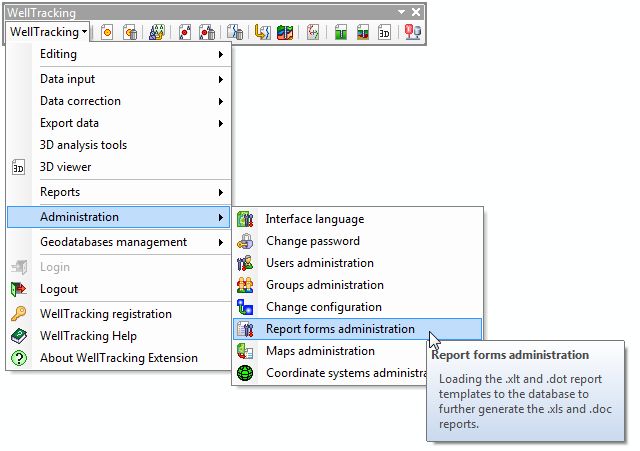
The list of report forms used for working with WellTracking extension is represented in the next dialog.
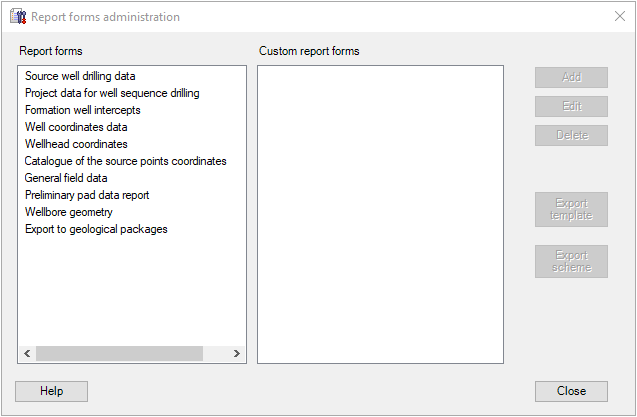
To add report templates automatically use the 'Edit geodatabase structure' tool. Mark the report templates you want to download and after operation is completed the selected templates will appear in your GDB.
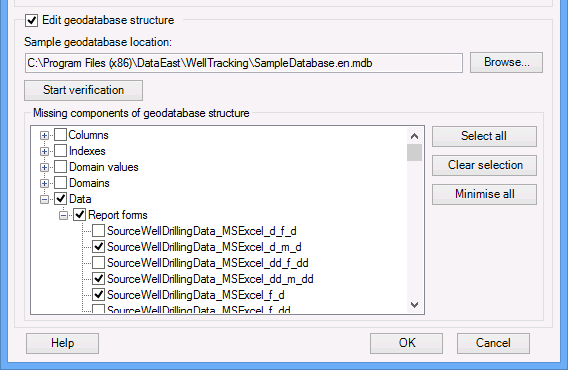
To put the user's report form to GDB press the Add button. Fill in the Add report form dialog, note that the incorrectly input data are marked red.
The list of thematic report forms input by the user will be represented in the right part of the dialog and will be further used for reports creation.
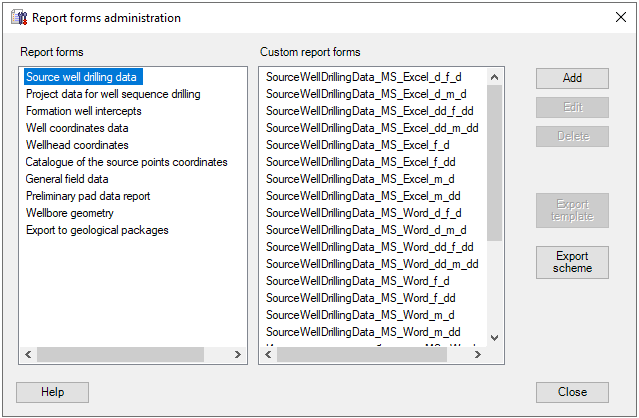
The report forms will be used further in Report tools group, for example:
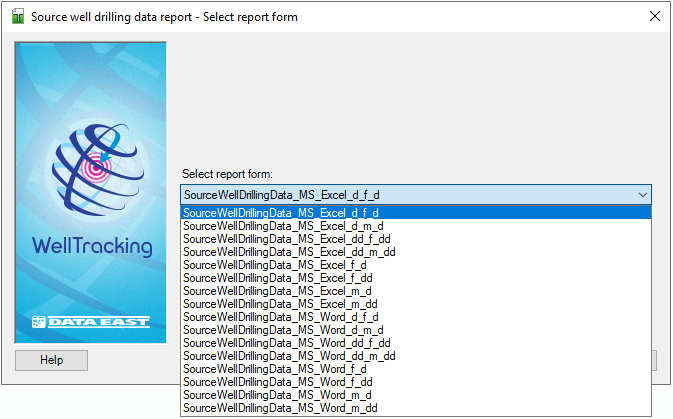
The user can either manually edit the name of the existent report form or change its template type using the Edit option. To do this type the new report form name and specify location of its new template in the Report form properties dialog.
To delete the required report form click the Delete button.
You can export the existent custom form from the WellTracking geodatabase to the *.xlt or *.dot format using the Export Template option.
Scheme export means export of the *.xlt file, based on which the new Excel file template can be created or the existent one can be updated by matching each property of the .xlt file with the correspondent cells of the Excel file template.
The data about current status of the report forms in the WellTracking database is shown in the REPORT and REPORT_FORMS tables.
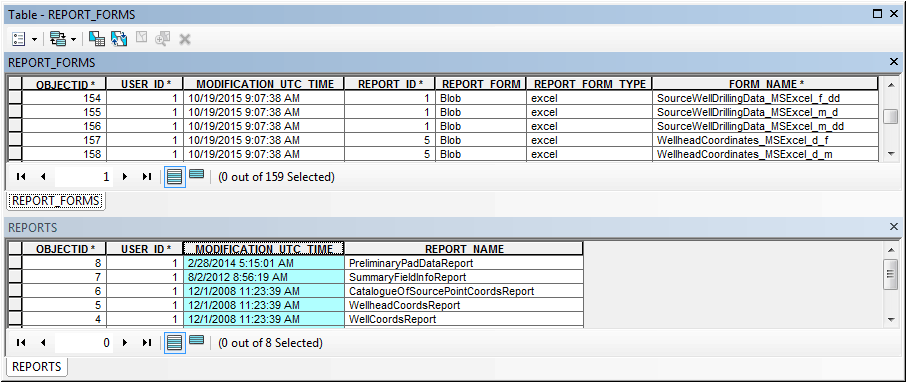
The examples of *.xlt and *.dot report templates are shown below.
The "Source well drilling data" .xlt report template.
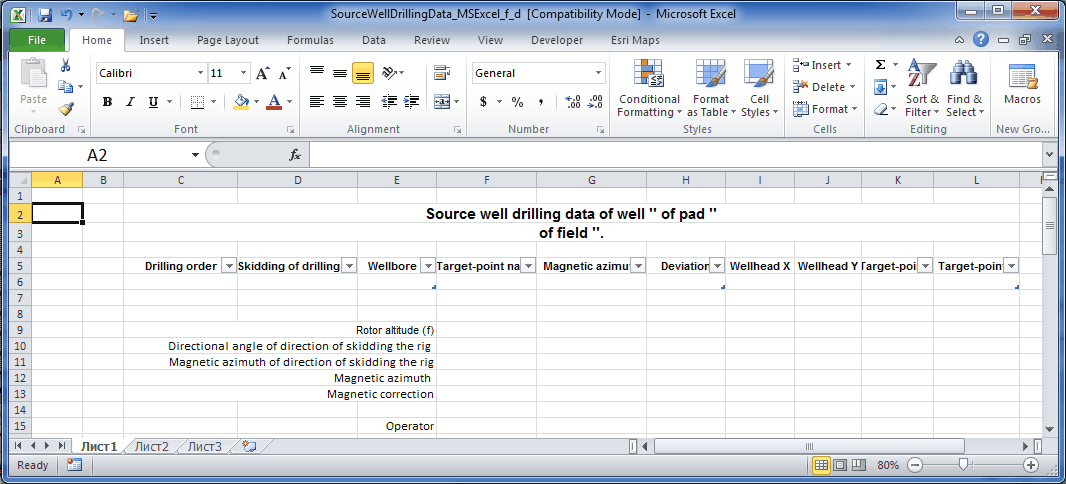
The "Well coordinates" .xlt report template.
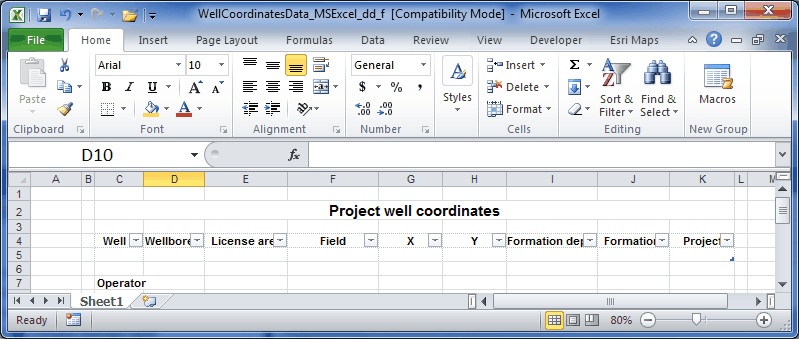
The "Preliminary pad data" *.dot report template.
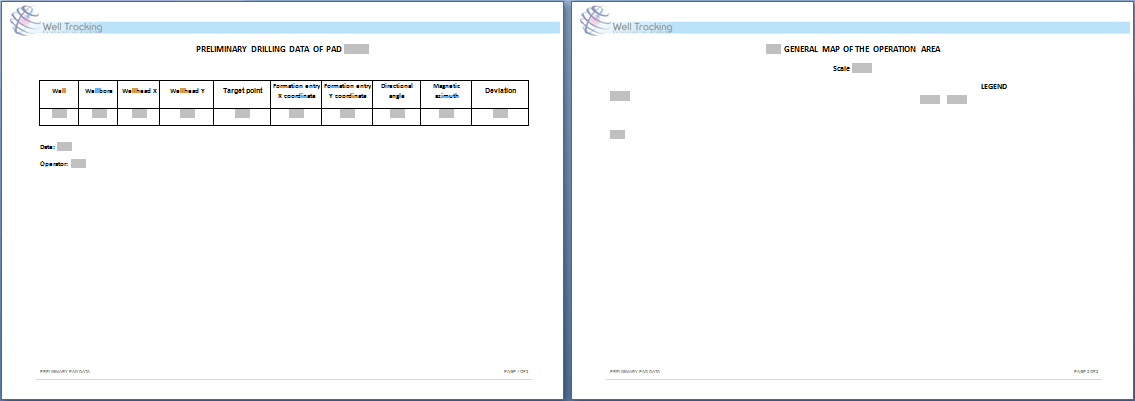
The "Project data for well sequence drilling" .xlt report template.
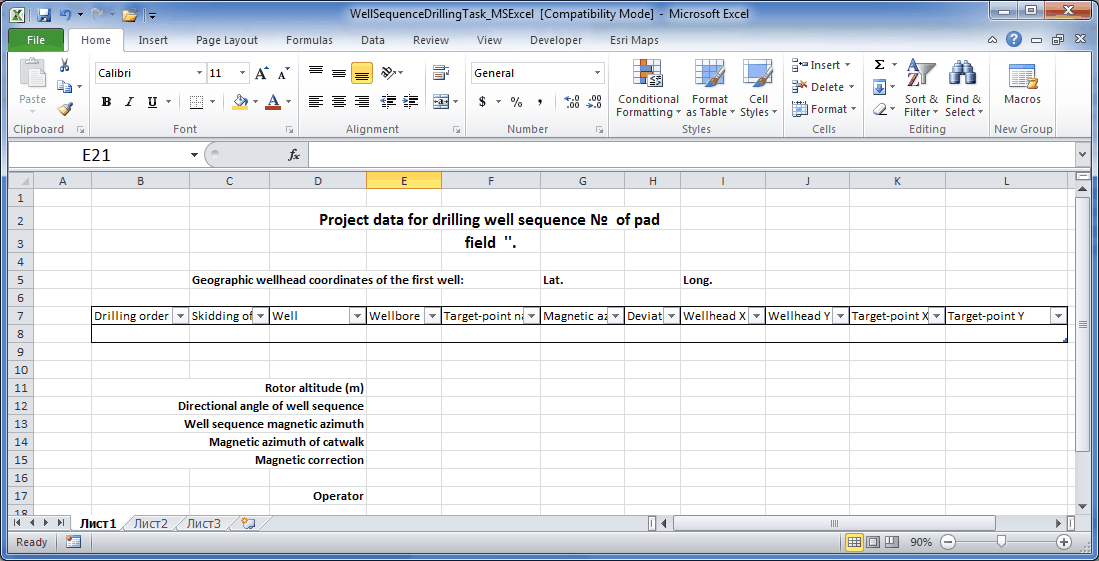
The "Formation intercepts" .dot report template.
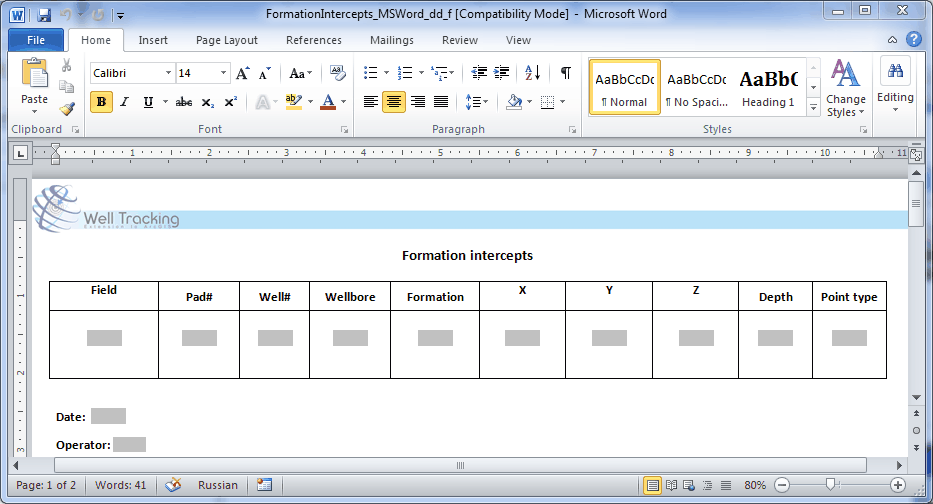
The "Wellhead coordinates" .dot report template.
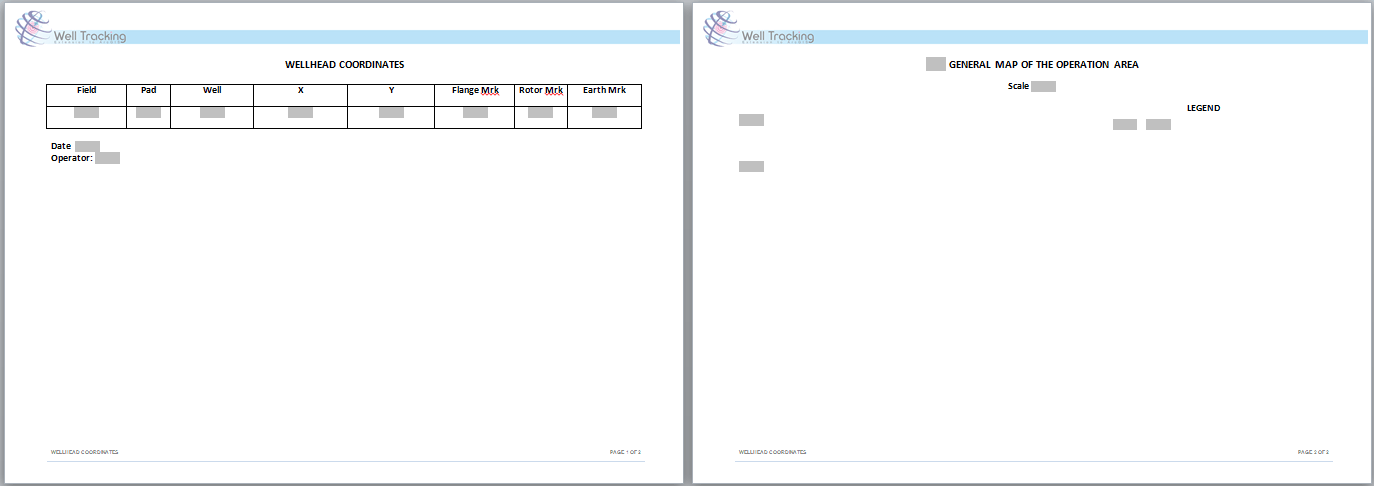
The "Catalogue of the source points coordinates" .dot report template.
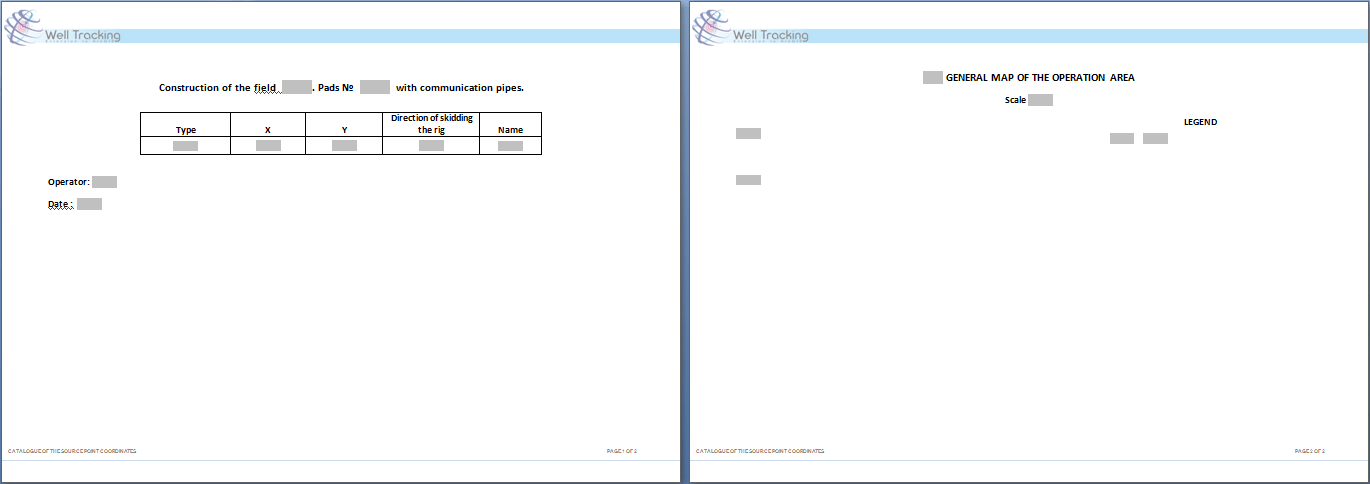
The "General field data report" *.xlt report template.
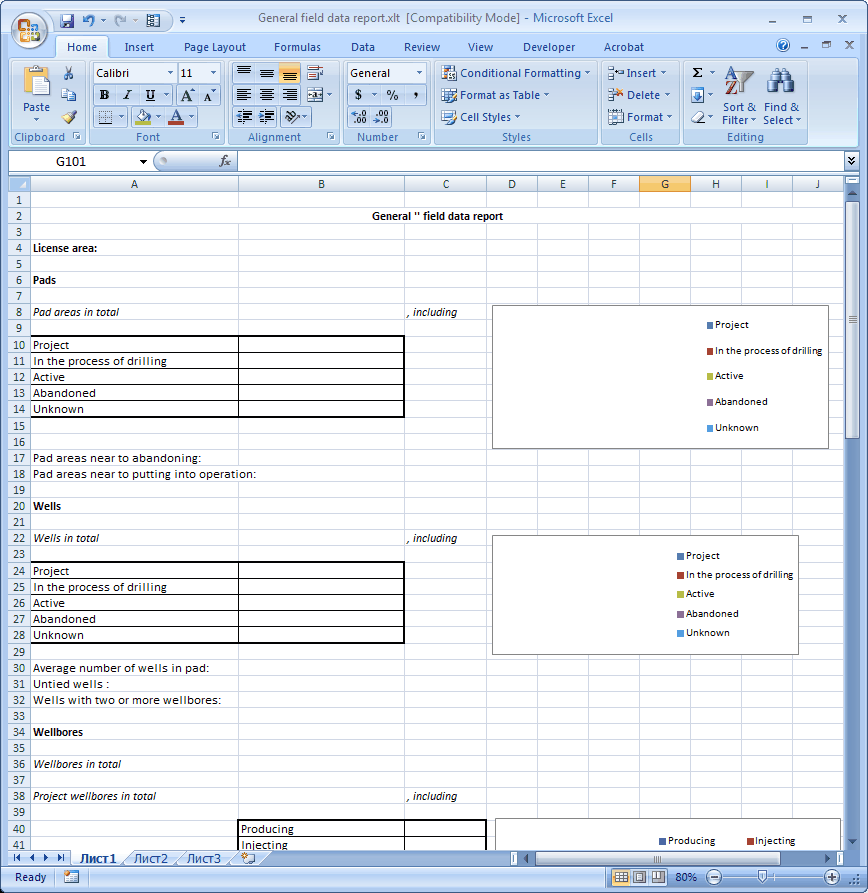
The "Wellbore geometry report" *.xlt report template.
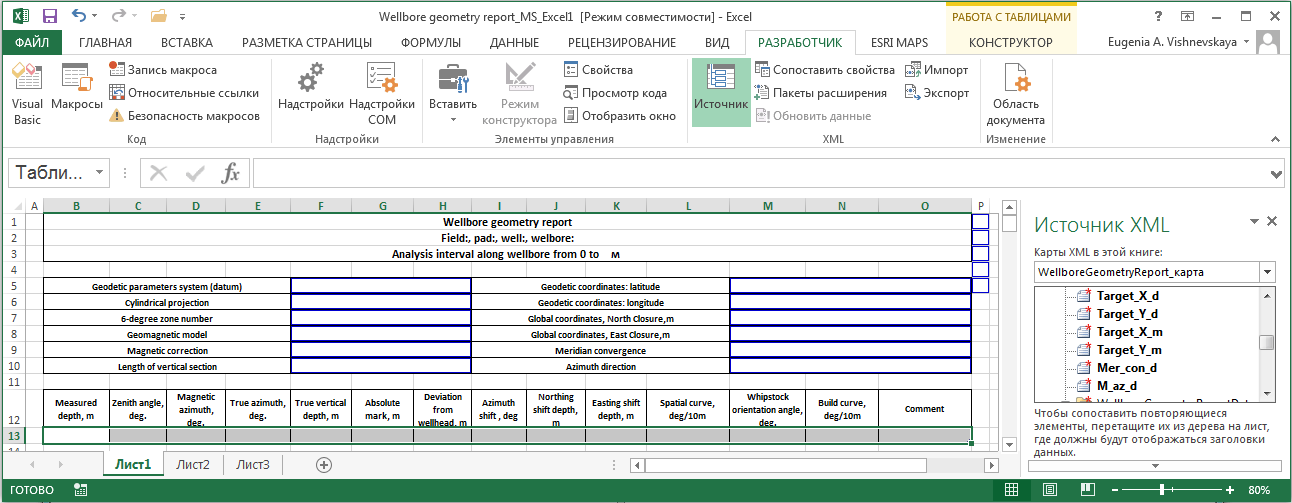
The "Export to geological packages report" *.xlt report template.
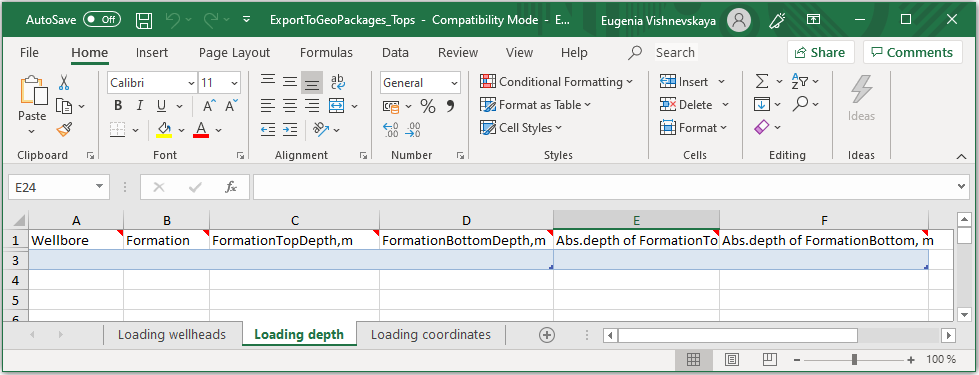
*****





