"Update target-point" tool
The Update target-point tool is provided for editing the project wellbore geometry, for example changing the target-point location on the map, editing the wellbore profile or its purpose, etc. The tool is run from the Editing well menu.
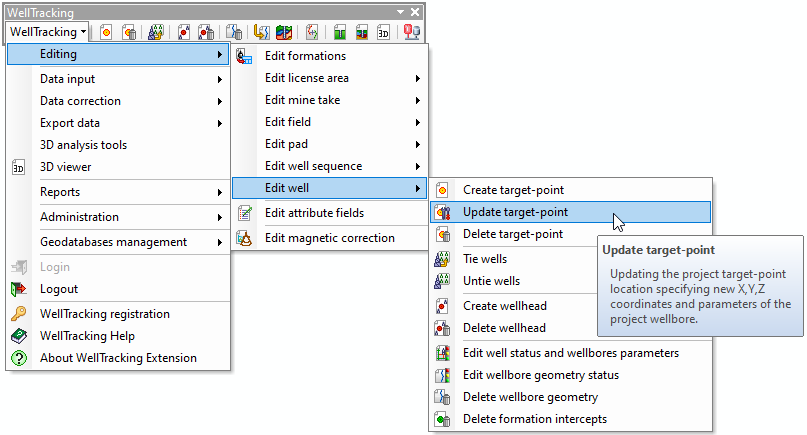
The steps for updating the target-point are as following:
Step 2. Specify well parameters
Step 3. Specify wellbore parameters
*****





