Step 1. Select wellbore
Fill in the following dialog:
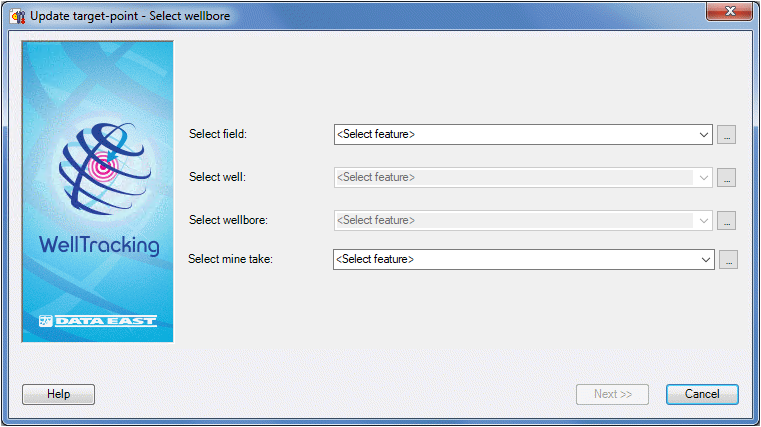
The objects (the field, the well, and the wellbore) can be selected from the corresponding lists or from the map by clicking on the required location. Press the Select button and click on the wellbore. The dialog will be filled automatically.
The example below showing the process of updating the vertical well #256 demonstrates the work of the Update target-point tool.
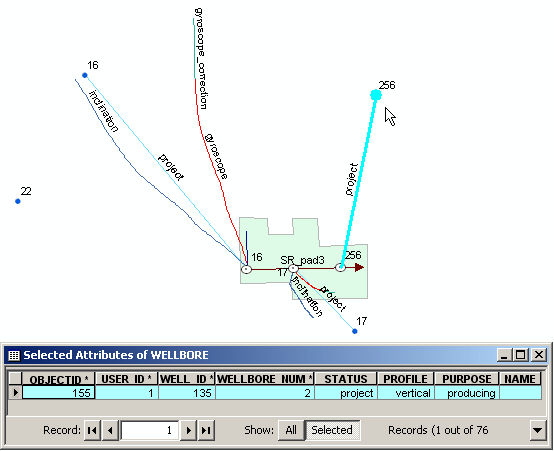
Click Next to move to the next step of updating the target-point parameters.
*****





