Step 4. Target-points editing
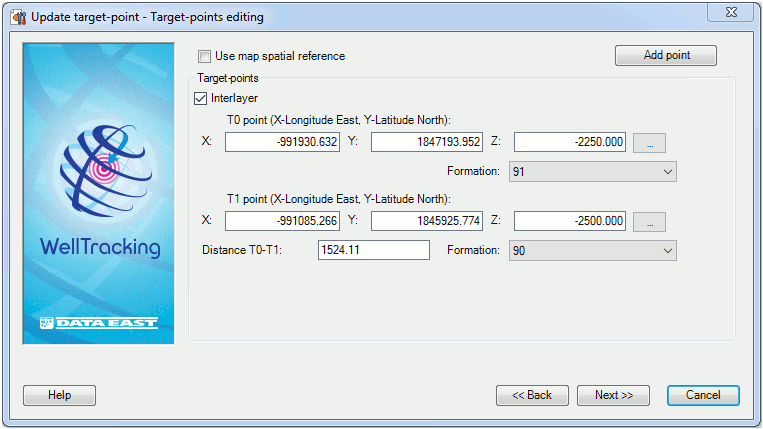
The Use map spatial reference option is provided to enter map coordinates, which can differ from the database coordinates. If this option is not checked the feature coordinates will be automatically projected to the database coordinates.
Edit the target-point position by setting the new coordinates. This can be done either by clicking the required location on the map, by manual editing of the coordinates value in the dialog or obtaining from the point layers of your map.
The accuracy of the mouse cursor position on the map depends on the system coordinates settings, especially if you use the geographic coordinate system. Open the Change configuration dialog to edit the default settings:
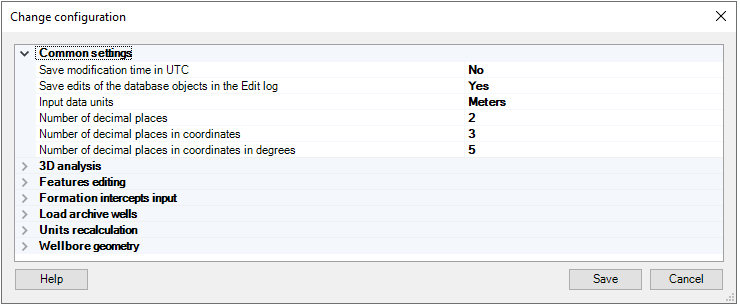
Click Next to move to the step of editing the target-point attributes.
*****





