"Saving layer symbology" tool
The tool is run from the context menu of the table, layers, group layers, and data frame.
The tool is enabled after WellTracking system login only.
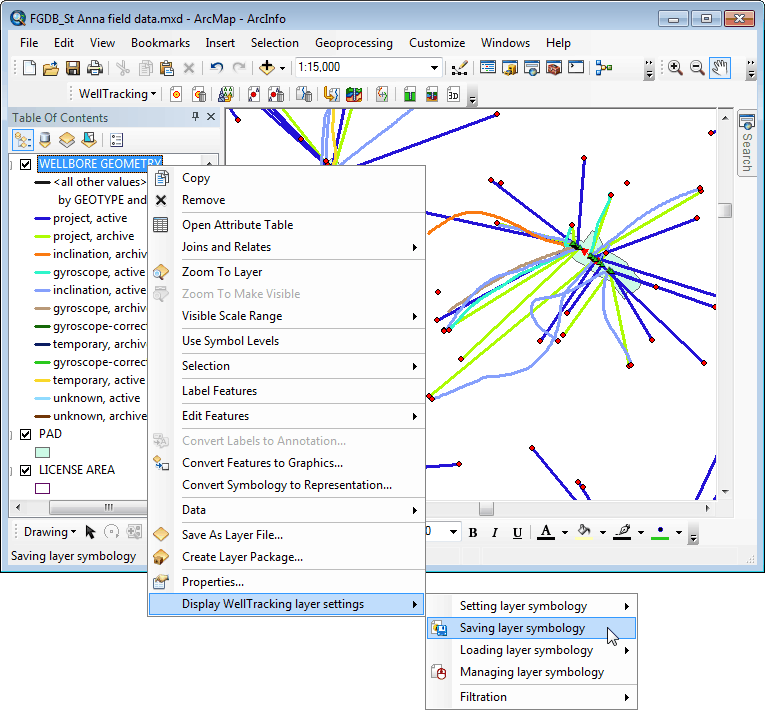
The tool allows saving the following information about the layer:
• Symbology (Renderer)
• Labels (Labeling, Annotation)
• Relates (Joins, Relations). Relates are always saved to prevent the download errors. The checkbox is for information purposes only.
• Filtration (Definition Query)
• Displayable string (Display Expression)
Sequence of operation:
1. Specify the layer symbology (See Setting layer symbology section).
2. Run the Saving layer symbology tool. In the appeared dialog you can specify the name for the newly created symbology, as well as select the layer information you want to save checking the correspondent checkbox.
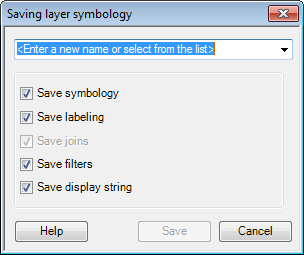
For saving information about layers symbology the WellTrackingTocItemInfo table in the geodatabase is required.
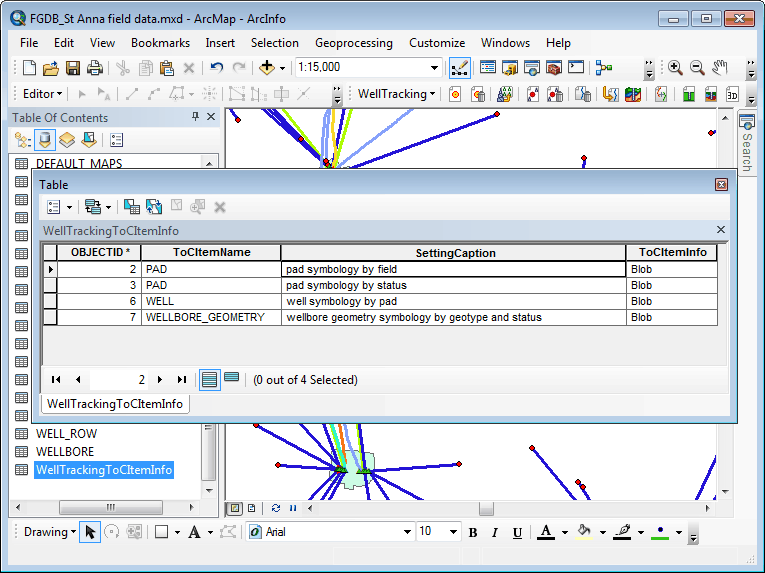
If your geodatabase was created in WellTracking below 6.5, the geodatabase structure should be updated. To do this use the Edit geodatabase structure tool.
*****





