"Managing layer symbology" tool
This tool can be run after WellTracking system login from the context menu of tables, layers, group layers, and data frame.
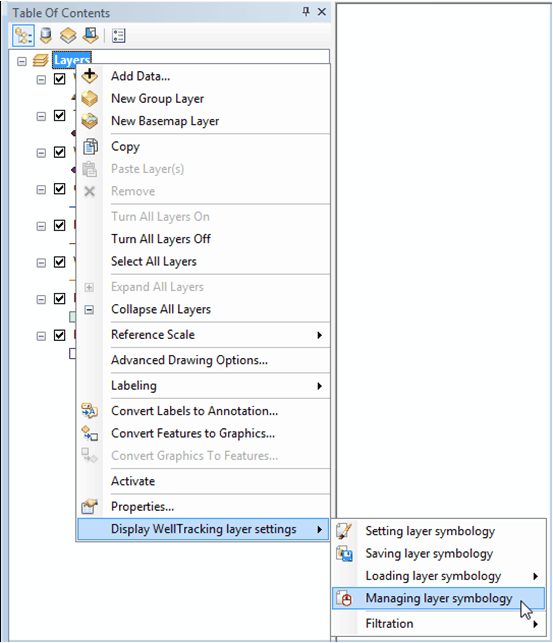
The tool dialog contains the list of saved layer symbologies (see Saving layer symbology section).
To rename the existent symbology select it from the list, then click Rename button, enter the new name, and press Enter.
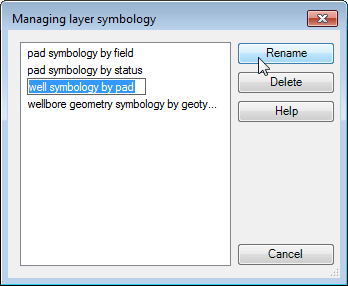
To delete symbology select it in the list, click Delete and then OK.
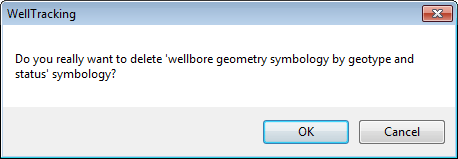
*****





