Step 2. Specify wellhead parameters
1. Create wellhead on well sequence
Specify catwalk only option has not been selected before, the well tied to the pad should be selected along with the skidding of drilling rig.
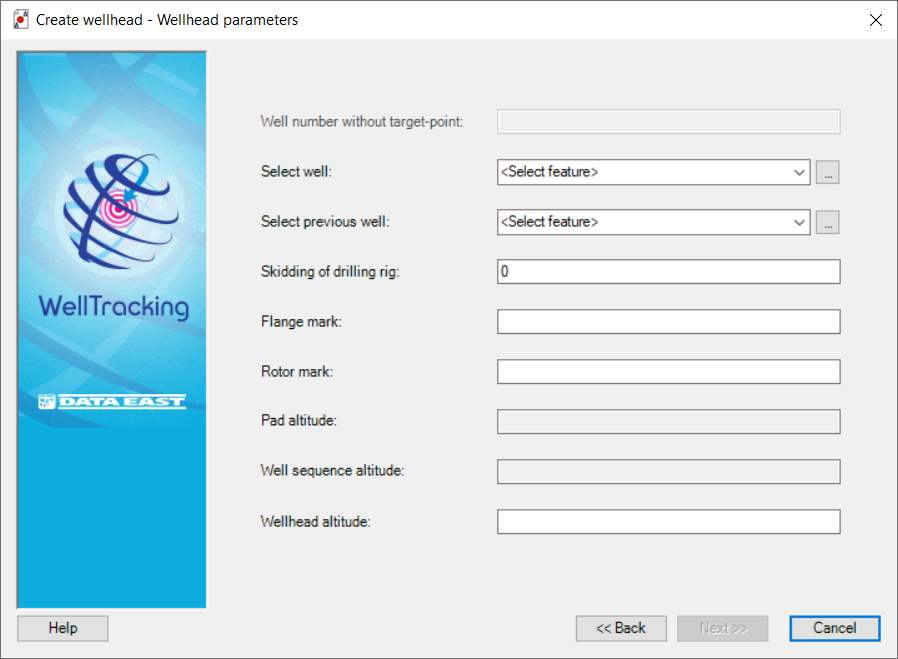
The parameters:
-
There are two methods of selecting the well: from the list of the project wells or by clicking Select button located on the right of the list boxes and then pointing to the required feature on the map with the cross hair cursor (
 ).
).
-
The Select previous well option allows to specify a sequential wellheads location and to change the drilling order by placing the wellhead of the new well between the existing ones. At that the wellheads numbers order will be modified in accordance with the new wellhead. For example, the wellhead of the well #24 was located between wellheads #22 and #24, thereby the drillling order on this well sequence has been changed.
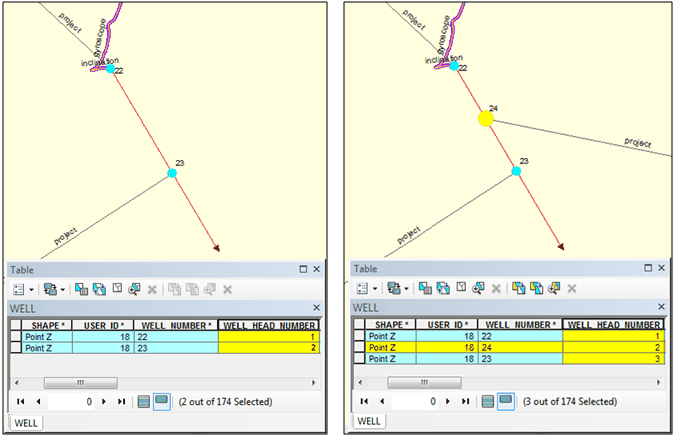
- The term Skidding of drilling rig means the distance between the previous wellhead and the newly created one along the direction of skidding the rig line. If the wellhead is the first in the well sequence, its coordinates are specified by the intersection of the direction of skidding the rig and the catwalk line.
The first skidding of drilling rig of the well is always null.
In case if the value of the last skidding of drilling rig is greater than the length of the direction of skidding the rig, the warning message "Exceeded value " is returned and the Next button becomes disabled.
-
The Rotor mark and Flange mark parameter fields are mandatory. If these parameters are unknown when you start creating the wellhead, you can add them to your geodatabase later using the Edit attribute fields.
2. Create wellhead on well sequence without target-point
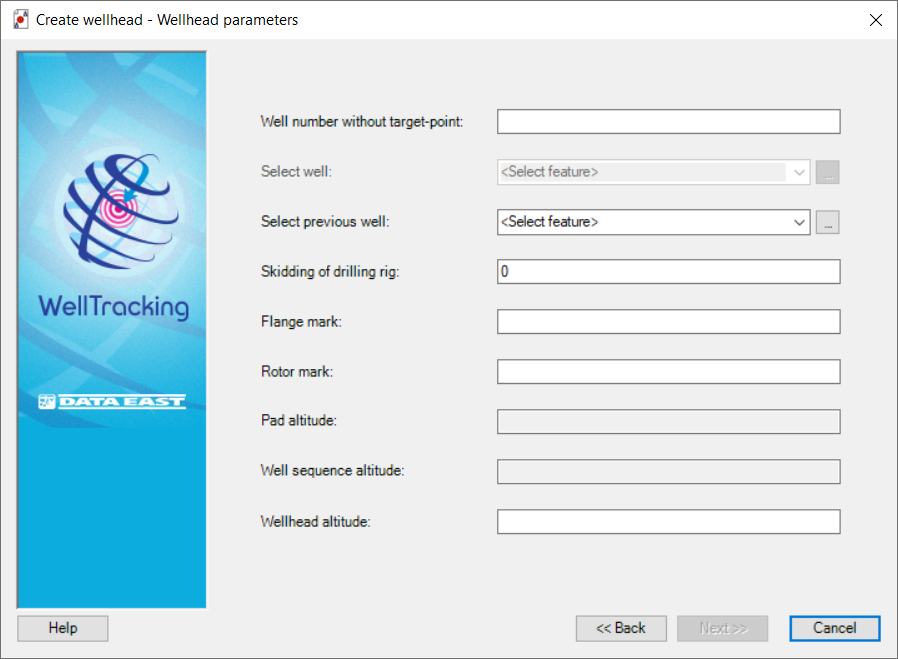
The parameters
-
Well number without target-point: specify wellhead number manually.
-
Specify Flange and Rotor Marks for the first well on the well sequence. Further
all subsequent wells will have the same marks, but with the possibility of custom editing.
-
Pad altitude: The parameter is specified when creating the pad and has informative character in this dialog.
-
Well sequence altitude: The parameter is set when creating the well sequence and has informative character in this dialog.
-
Wellhead altitude: By default, the altitude of the wellhead coincides with the altitude of the well sequence. But it can be edit by user.
3. Create wellhead on catwalk
The parameters
- In case if the Wellhead on catwalk option has been selected before, then at the Step 2 only the well should be specified either from the well list of the specified pad or by selecting the well on the map.
The wellhead altitude will match with the pad altitude, however, the user can manually enter the appropriate altitude value, if required.
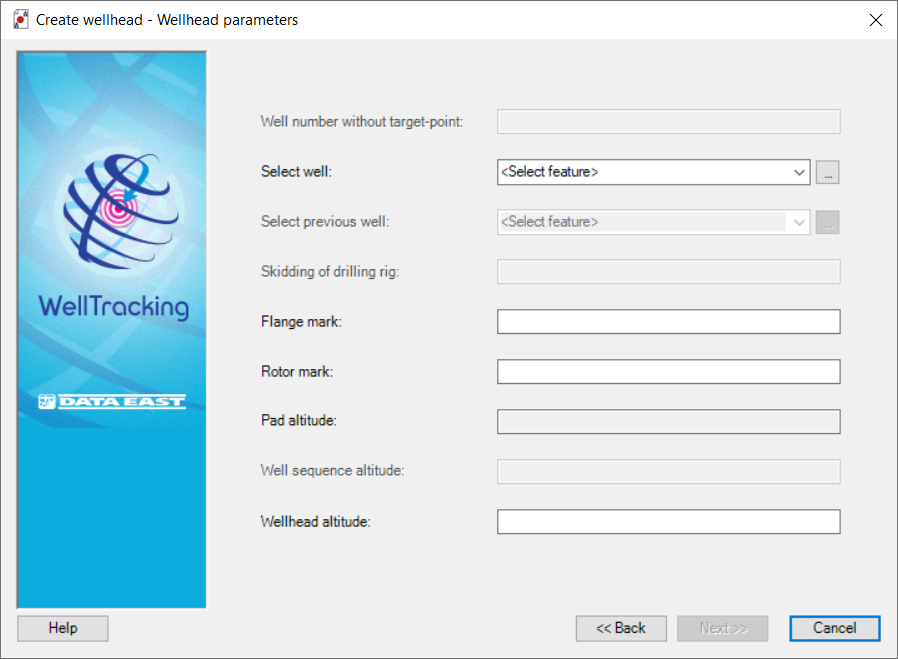
Hint: Only one wellhead can be created on the catwalk.
Click Next to move to the next step of creating the wellhead, Back to get back to the previous step, or click Cancel to exit the Create wellhead tool dialog.
*****





