"Create license area" tool
To create a new license area in the database select Edit license area in the WellTracking drop-down menu and point to Create license area.
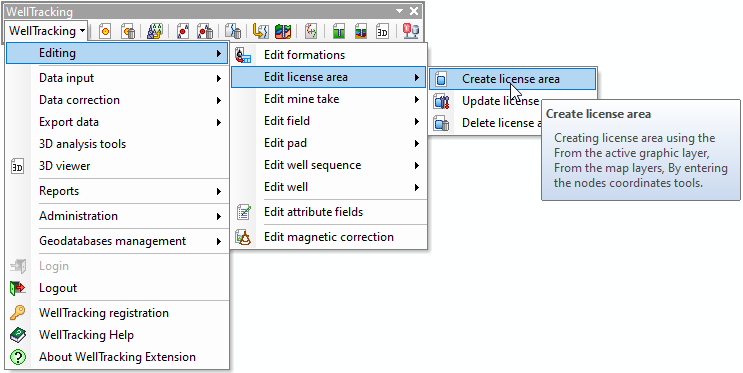
The steps of setting parameters for created feature are following:
Step 1. Specify license area name
Step 2. Create license area geometry
Step 3. Edit user attributes of the license area
*****





