"Current geodatabase connection" tool
This tool allows the user to know which geodatabase can be currently used. The tool can be run either from the Menu or from the WellTracking toolbar. The tool is enabled regardless of whether the user has logged in the system or not.
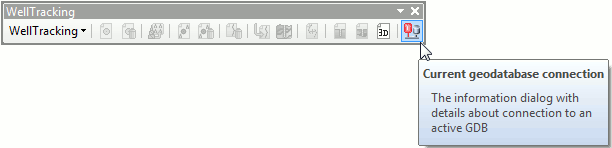
The tool dialog shows details about the currently active geodatabase.
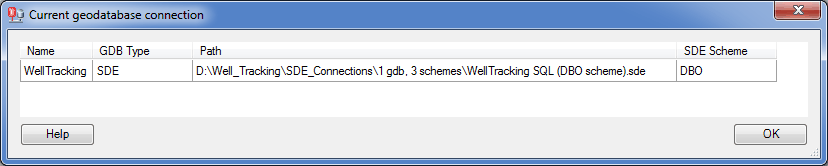
So, with this tool the user can view just the data about the currently active geodatabase only, without scrolling the list of all the existent geodatabases shown when running the Database connection tool (see the Database connection section below).
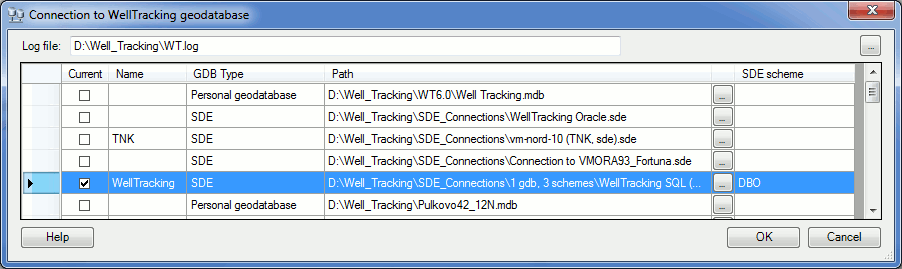
*****





