System login
To login to the WellTracking system, select Login option in the application menu.
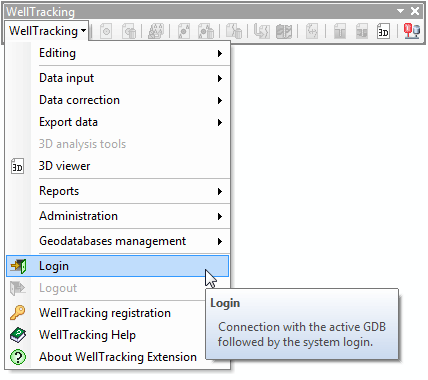
In the appeared dialog select the Active geodatabase and then enter the Username and Password.
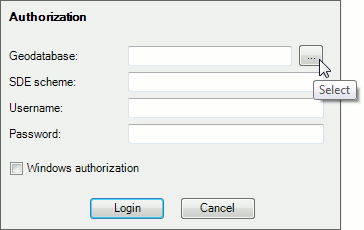
- To connect to the active geodatabase press Select button to open the Connection to WellTracking geodatabase dialog.
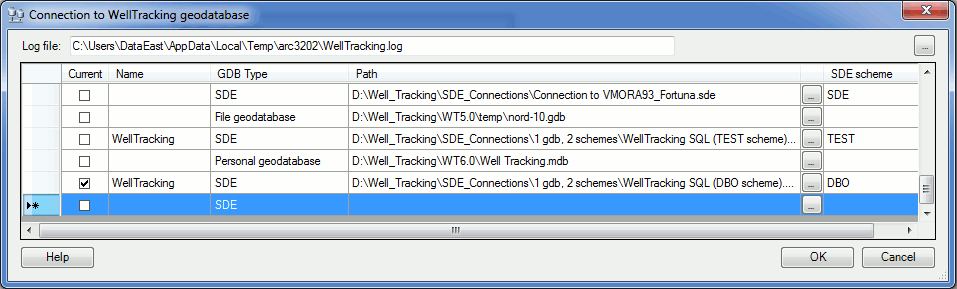
Press the Browse button and open the standard dialog to specify the geodatabase.
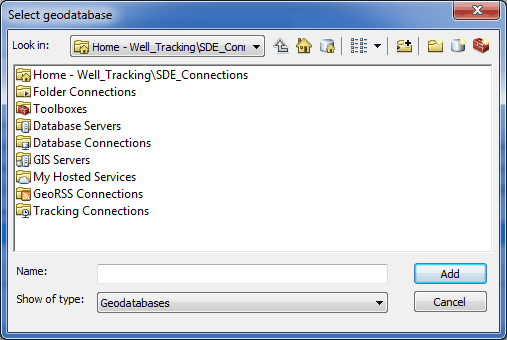
The path to the log-file is generated automatically in the dialog. Connection name and SDE scheme name are specified manually by the user.
To delete the unnecessary connections select them in the dialog and press Delete button on the keyboard.
In order to switch to another geodatabase you should logout WellTracking, so that the Database Connections tool becomes enabled again.
-
There are two system login methods provided in WellTracking.
1) Logging in using the user name and the password. The first authorization is done by the system administrator under the Administrator name without entering the password.
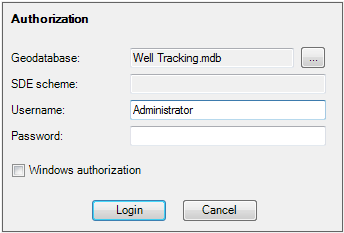
Next authorizations should be done using the password, set by the system administrator. In case of errors, the correspondent messages appear.
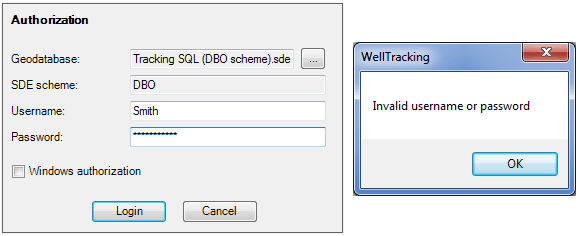
2) Logging in using the user account in domain. Check the box near the Windows authorization option and press the Login button. The system tracks your permissions to work with WellTracking and after that the module is accessed. The Authorization dialog settings are saved and every next authorization will be done automatically.
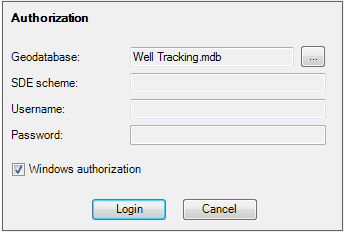
By the next login the system will use the geodatabase to which you have connected earlier.
The Authorization dialog settings will be saved and the next login will be done automatically.
In case if you open the project, which layers refer to the geodatabase, the connection to which has not been established, the following dialog appears:
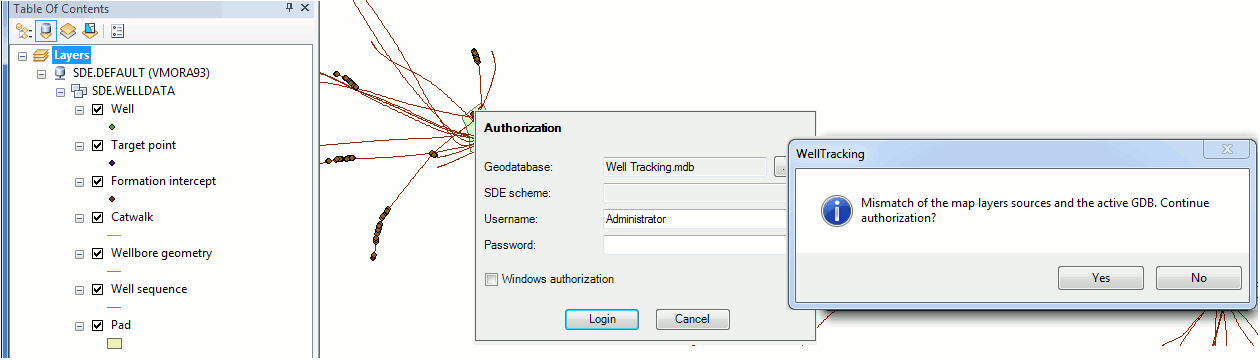
To connect to other geodatabase press Yes and edit the connection settings in the appeared dialog.
Note that for databases created with WellTracking versions below 6.5 the GDB structure should be edited before logging in the system.
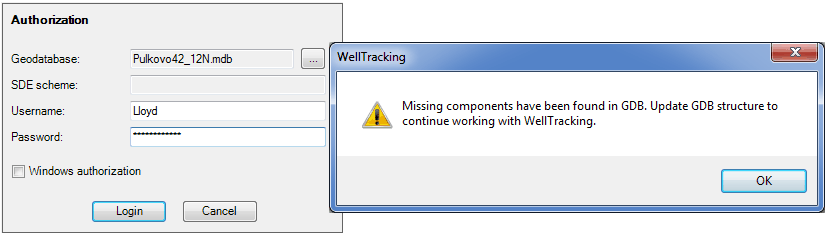
*****





