How to create an empty geodatabase using ArcCatalog
-
Prior to work with the Personal Geodatabase, the database should be created in ArcCatalog. Select the required directory to store your database in the ArcCatalog tree. Select File > New > Personal Geodatabase and specify the name for your database.
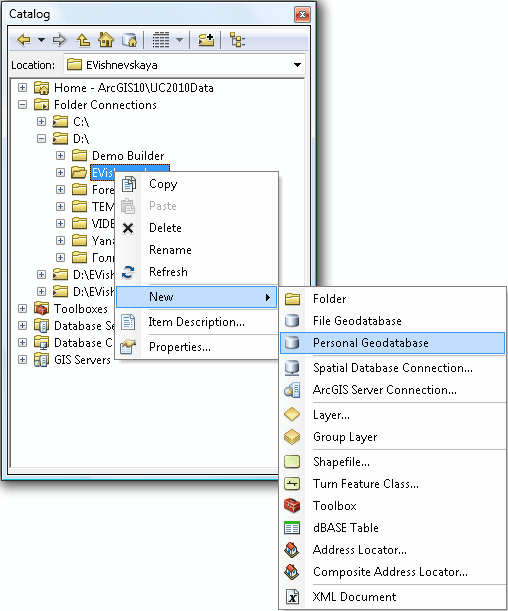
-
Prior to work with the File Geodatabase, the database should be created in ArcCatalog. Select the required directory to store your database in the ArcCatalog tree. Select File > New > File Geodatabase and specify the name for your database.
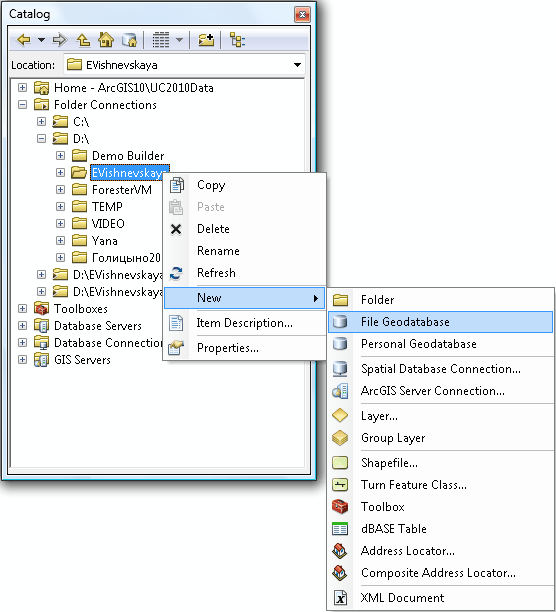
-
To work with SDE database the connection should be set up.
In the ArcCatalog tree select the Add Spatial Database Connection option, fill in the Spatial Database Connection dialog and click
ОК. In the current user folder C:\Documents and Settings\User Name\Application Data\ESRI\ArcCatalog\ the connection file Connection to ABCbase.sde will automatically appear.
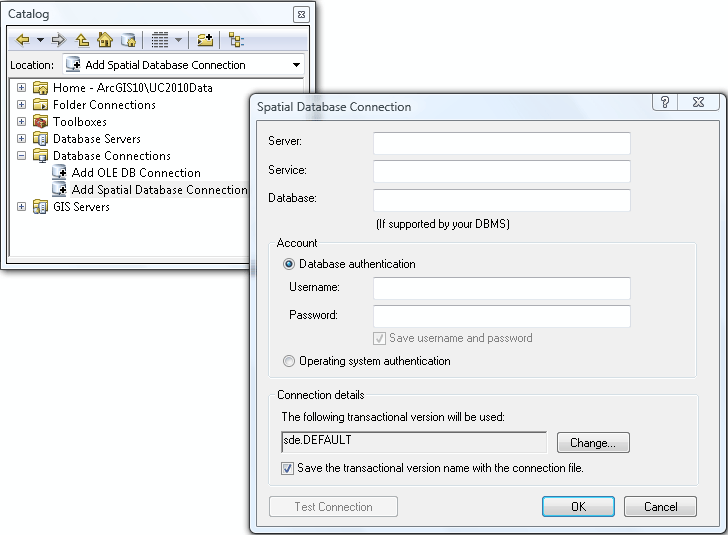
Having performed all preliminary operations, the Edit geodatabase structure tool can be run.
*****





