Time slider
If your map contains data with time reference, the display of such data can be managed with the time slider panel. Time slider is provided for displaying map data condition at specific moment in time or during specific period of time.
To show time slider panel on
the map, press the Time slider
button  .
.
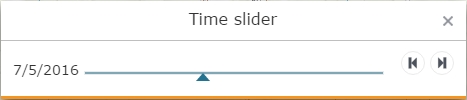
To change cursor position, move it to required place or use Back and Forward buttons. Your map view will be updated according to period specified with the cursor. Time slider can be also used to display data in specific time range.











