Settings
To set geometry auto completion and snapping during objects editing, open Settings dialog. The geometry auto completion option allows automatically clipping the newly created object by the existing neighbor objects. Check the Auto complete option in the dialog to enable it.
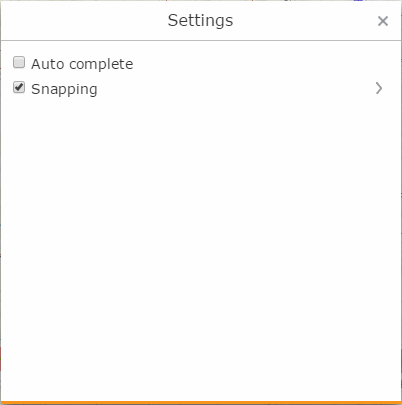
The Snapping option is used if you need your object to coincide exactly with the vertices, edges or endpoints of objects from other layers, and so to accurately position your objects. Check the Use snapping option in Settings dialog if you want to use it while creating or editing objects. Specify the tolerance value in pixels and select layers that will participate in the snapping verification operation. Snapping for the point layers can be specified for nodes only, whereas for polyline and polygon layers it can be done for nodes and edges.
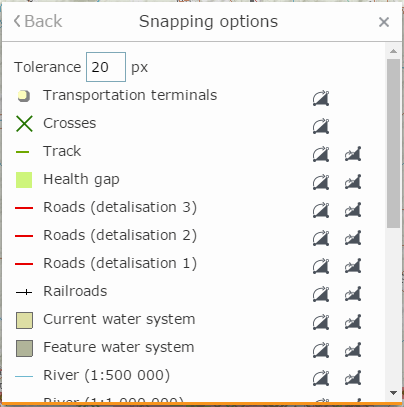
Note: snapping will be automatically enabled during editing, if you hold Alt key.











