Step 1. Select features to merge
Fill in the following dialog:
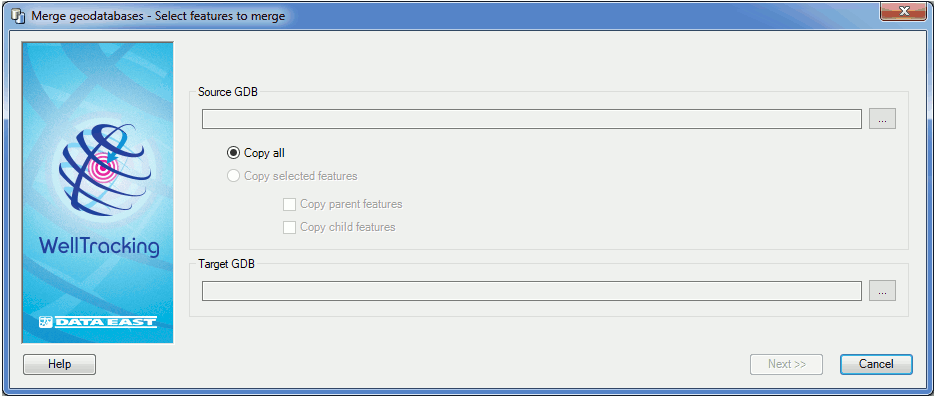
Source GDB is the geodatabase from where the data will be copied to the target geodatabase.
Target GDB is the geodatabase where to the data will be copied. If you already have your ArcMap project open, the geodatabase to which the project layers relate will be considered as the source geodabase for merging.
In case if the coordinate systems do not coincide, the automatic reprojecting of data from the source database coordinate system to the coordinate system of the target geodatabase will be performed only if their coordinate domains are not in a conflict, otherwise ArcGIS returns the warning message "Coordinates or measures are out of bounds". To learn more visit the ArcGIS Resourses section “Common errors that may occur during editing” at: http://resources.arcgis.com/en/HELP/MAIN/10.1/index.html#//01m600000046000000.
Click Next to move to the next step, click Cancel to exit the dialog
*****





