Geoprocessing tool "Delete wellbores"
This tool is provided for bulk deletion of the tied and untied target-points based on the following rules:
- If the target-point is tied to the pad, then the target-point, the project wellbore and the wellhead (the pad tie point) will be deleted.
- If the well has several project wellbores, then the wellhead will be deleted along with the deletion of the last project wellbore.
- If the target-point is untied, it will be deleted.
If the wellbores locate in the well row, the file should contain records in the reverse order, at that deletion of the last well top is not possible.
Prior to work with the tool you need to prepare the .*csv, .*xls or .*xlsx file with the list of target-points to be deleted. Specify the Field, Pad number, Well number, and Wellbore number in this file. If the deleted target-point is tied to the pad, specify the Pad number, otherwise leave the Pad number cell empty.
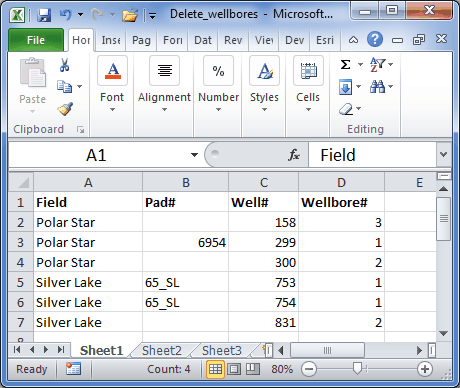
Fill in the appeared dialog.
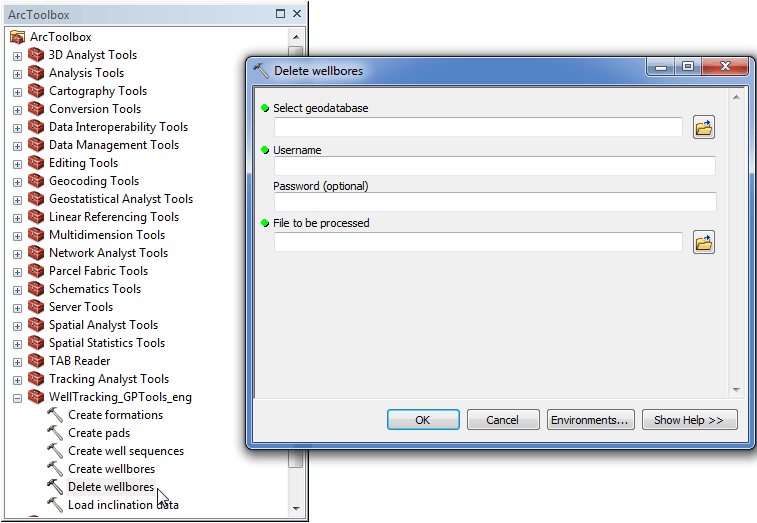
- Select the geodatabase. By default the path to the active GDB used for the last entrance will be specified. If you are logged in the WellTracking system, the path to the database is specified automatically.
-
Specify user name;
-
Enter password (optional parameter);
-
Specify the file name and location.
Press OK to start the process of the wellbores deletion.
*****





