Step 5. Summary info
The last step of creating the wellhead or wellhead without target-point is checking the summary dialog.
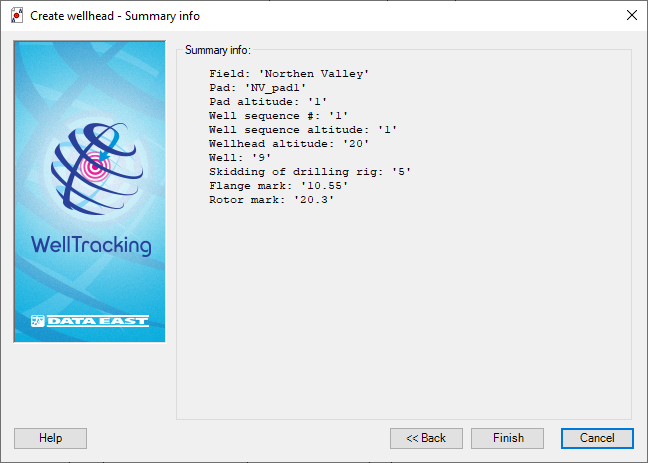
In case if at Step 1 the Specify catwalk only option was selected, the summary dialog would look as following:
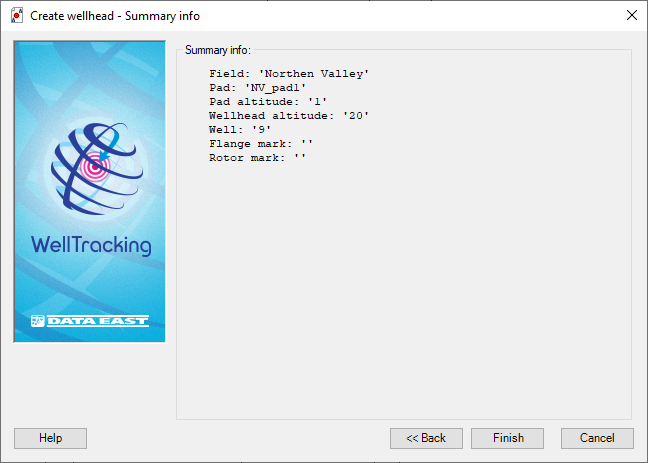
If you agree with all parameters, click Finish to complete the wellhead creation process.
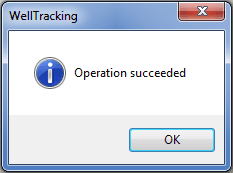
Click Back to get back to the previous step and change the input wellhead parameters, click Cancel to exit the Create wellhead tool dialog.
The figure below shows the location of wellheads on the project well sequence.
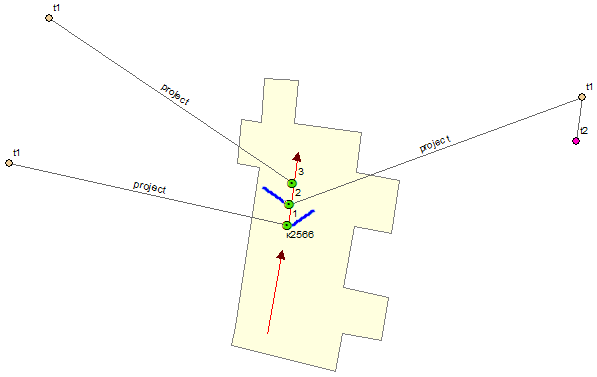
The wellhead without a target-point, created on a well sequence (with catwalks and without catwalks),
will look like this:
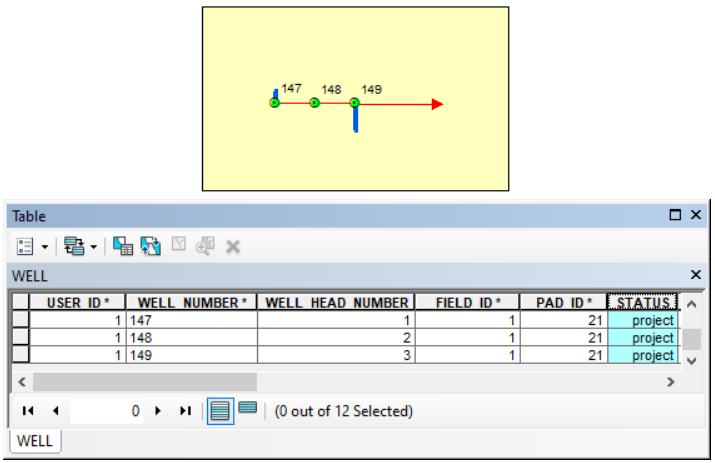
The wellhead located on the catwalk will look as following:
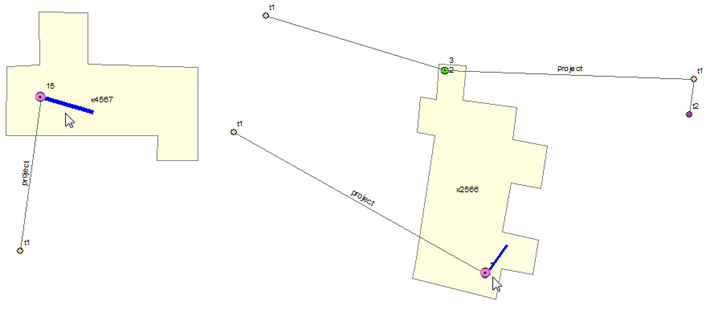
*****





