Step 3. Specify catwalk geometry
1. Create wellhead on well sequence
-
If you need to create wellhead without catwalk, you can skip this step.
-
If you need to create catwalk, check the Create catwalk option and change default parameters, if necessary. Note that catwalk length is specified in the Change configuration dialog in the Administration section.
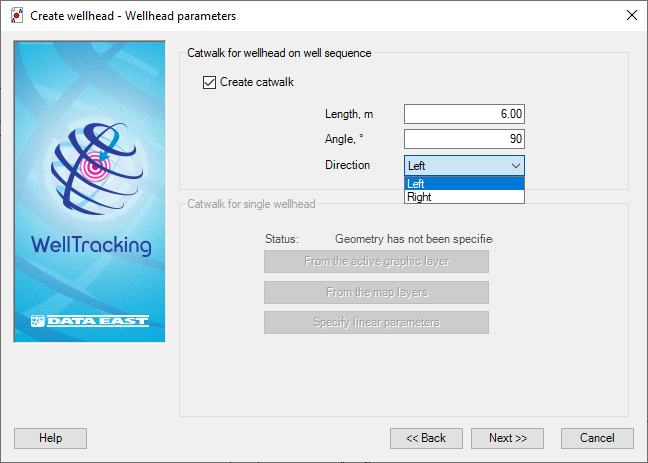
2. Create wellhead on catwalk
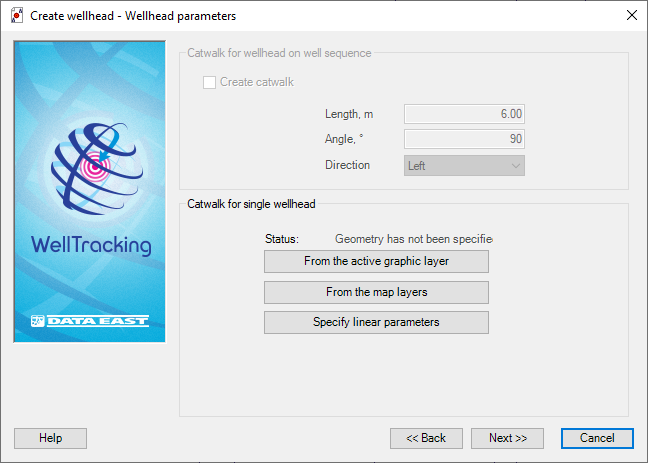
The catwalk geometry can be specified using one of the following methods:
-
From the active graphic layer;
-
From the map layers;
-
Specify linear parameters.
To create catwalk geometry From the
active graphic layer press the correspondent button in the dialog.
Select the required feature on the ArcGIS map (when getting inside the
map area the cursor should look like the cross hair  ). The Status line will change
to "Geometry has been specified". Click Next.
). The Status line will change
to "Geometry has been specified". Click Next.
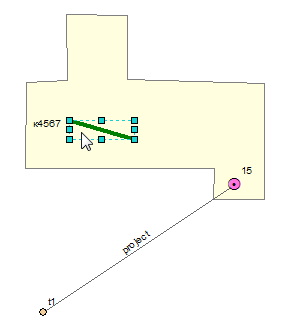
Press From the map layers button
if the geometry of your feature is in one of the map linear layers. Then
point the cursor  to the
required feature. You can change the cursor appearance to the frame to
select multiple features, if required.
to the
required feature. You can change the cursor appearance to the frame to
select multiple features, if required.
In case if several features locate in the selected map area, you will be suggested to confirm your choice. The feature selected from the list will be highlighted on the map, and the feature's semantic will be shown in the additional dialog on the right.
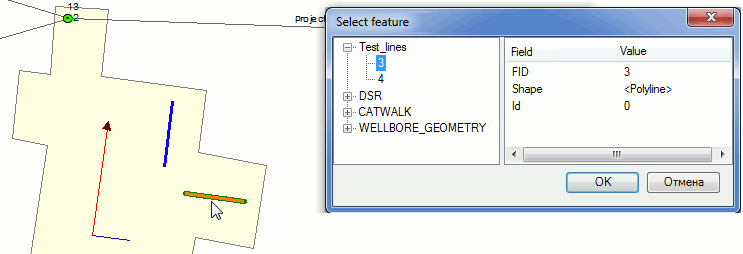
Click ОК and Next to move to the next step of creating the wellhead.
In case if you want to manually specify the catwalk geometry, the Specify linear parameters option is recommended.
Fill in the following dialog:
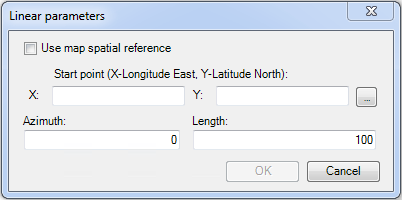
The Use map spatial reference option is provided to enter map coordinates, which can differ from the database coordinates. If this option is not checked the feature coordinates will be automatically projected to the database coordinates.
Point the required location of the catwalk on the map using the cursor and specify its Length and Azimuth.
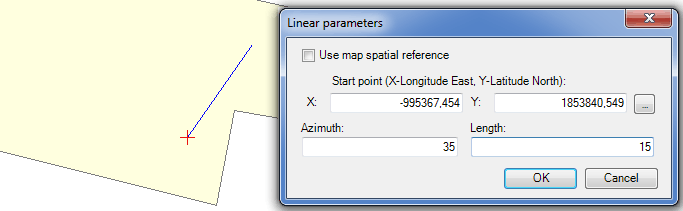
Click ОК and Next to move to the next step of creating the wellhead.
Click Cancel to exit the Create wellhead tool dialog.
*****





