"Delete mine take" tool
To delete the existent mine take from the database select Edit field from the WellTracking menu and point to Delete mine take.
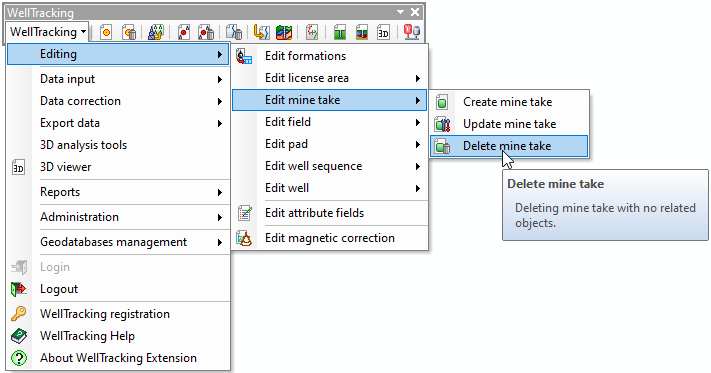
Select the mine take you want to delete from the list of the existing
mine takes or by clicking on the needed mine take on the map with the
cross hair cursor ( ).
).
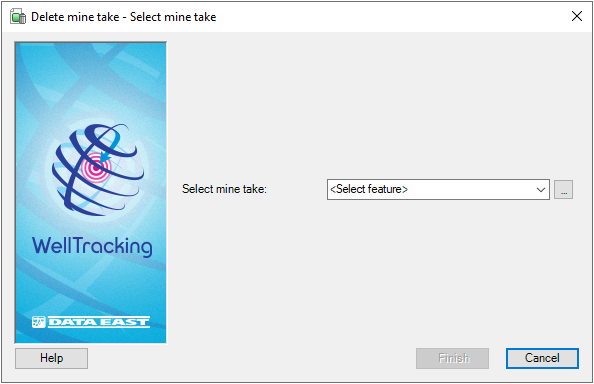
You can transform cursor to the frame to select an area with several mine takes. All features, including those partially captured by the frame, are displayed in the feature class list of the attribute table Select feature
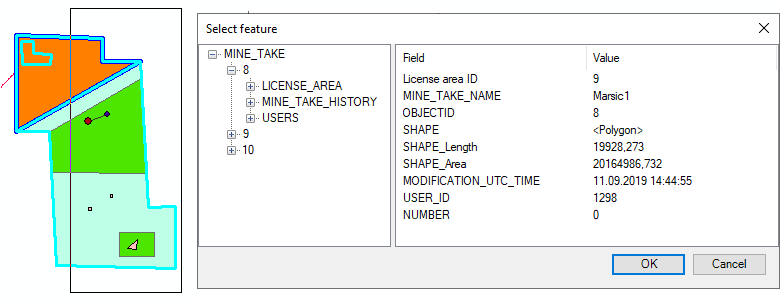
If you select one of the features in the list, it will be highlighted on the map and its attributes will be displayed in the Fields dialog. Choose mine take to be deleted and press OK. The mine take name will automatically appear in the dialog.
In case if the mine take contains related features it can not be deleted and the appropriate warning message will appear.
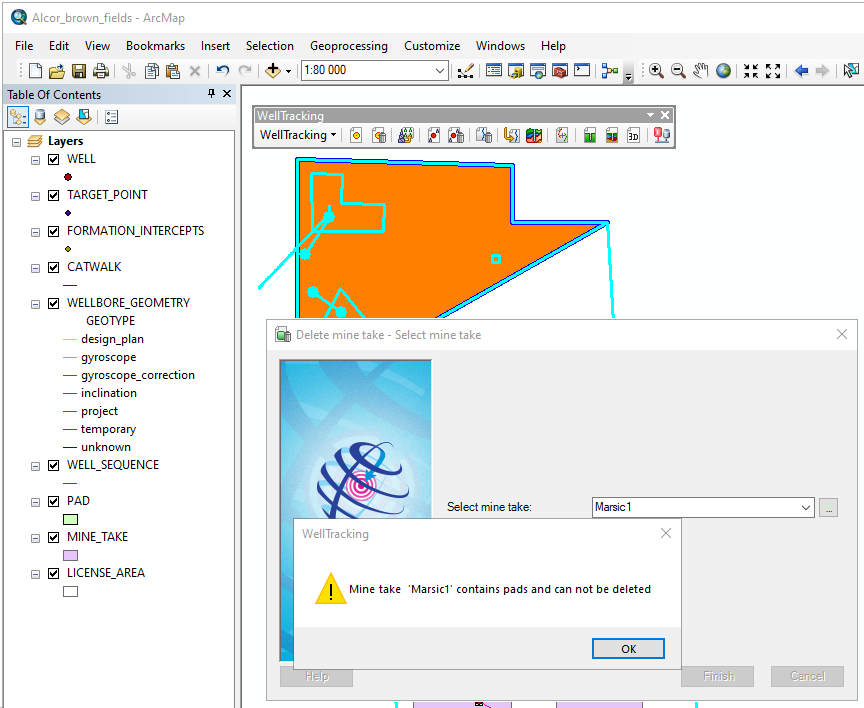
If the mine take has no related objects Finish button will be active. Press Finish to delete selected mine take.
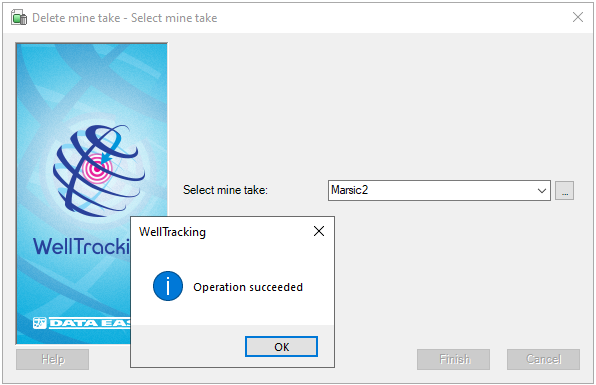
The "Operation succeeded " message will pop up as soon as the mine take deleting process is complete. Click OK to exit the dialog.
*****





