"Groups administration" tool
To make the work more comfortable WellTracking provides option of combining users with the same privileges into the functional groups.
To create the new user group in the project or change the existent group properties select Administration in the WellTracking menu and point to Groups administration.
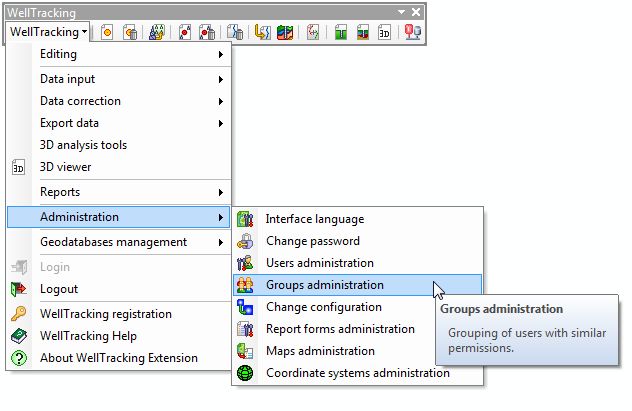
In the next dialog there are following options available: add and delete group, specify group properties and close dialog.
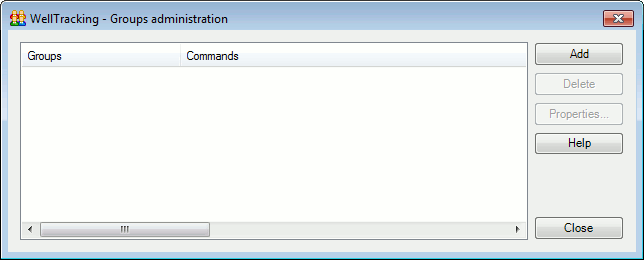
-
To create the new group click Add button and specify the name for the new group and the tools, available to be used by this group.
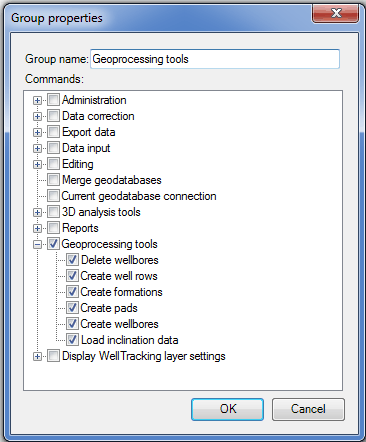
-
To change the user group properties click Properties button. Select the group name in the Group properties dialog, overspecify users for this group and change the group name, if required.
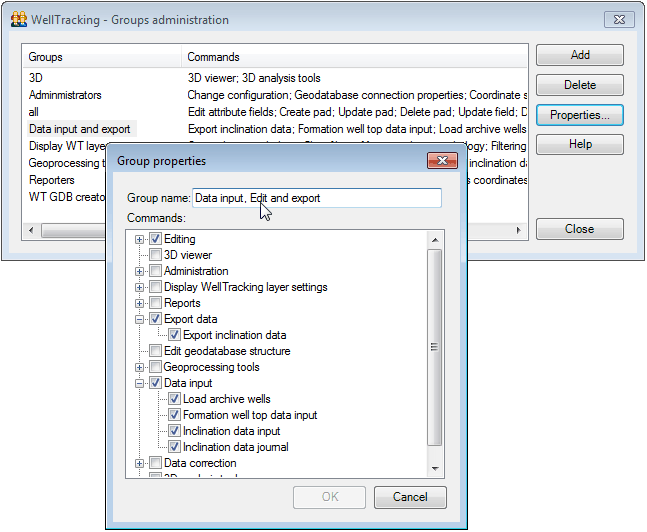
-
To delete the group select the group name in the list and click Delete. After that confirm (or cancel) the group deletion.
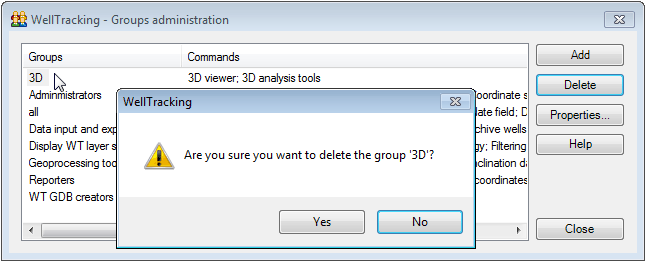
Click Close to exit the dialog if you finished creating all user groups and specifying their privileges.
*****





