Step 5. Specify report file name and location
In the next dialog specify the path to the file, where the report will be saved.
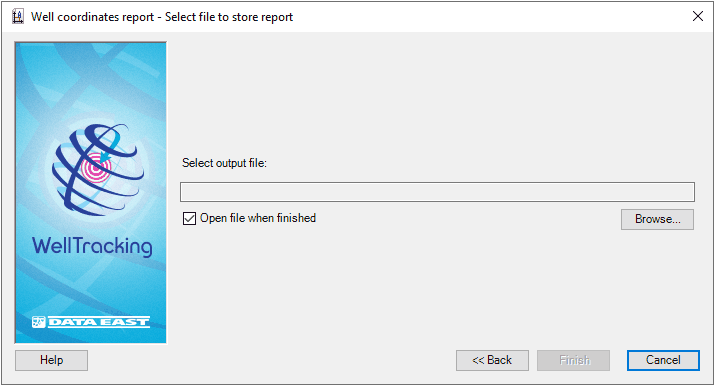
Сheck the box near the Open file when finished option to view the report data just after the work of the tool is completed.
Click Finish to initiate the report creation.
Click Cancel to close the Create report tool dialog.
Attention to SDE database users: If the report size is more than 1Mb, the following message appears:

The record in the reports history can not be created. Visit http://support.esri.com/index.cfm?fa=knowledgebase.techarticles.articleShow&d=35086 to learn more.
Below are the results of the tool work.
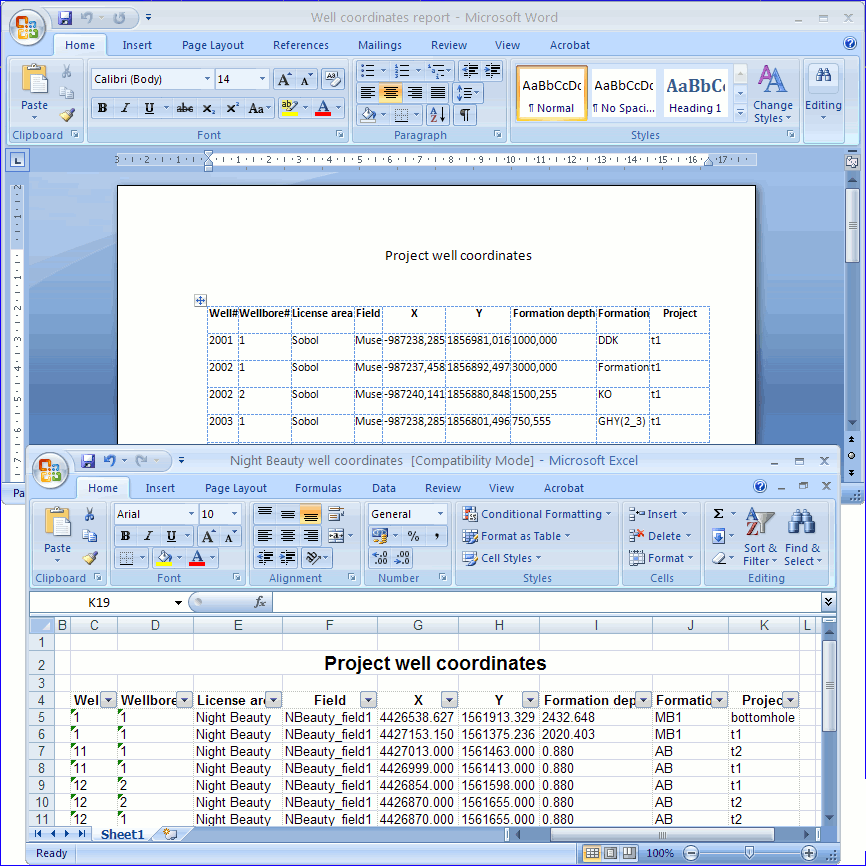
*****





