Step 4. Check summary data and start data processing
The last step of creating the wellbore path is checking the summary dialog.
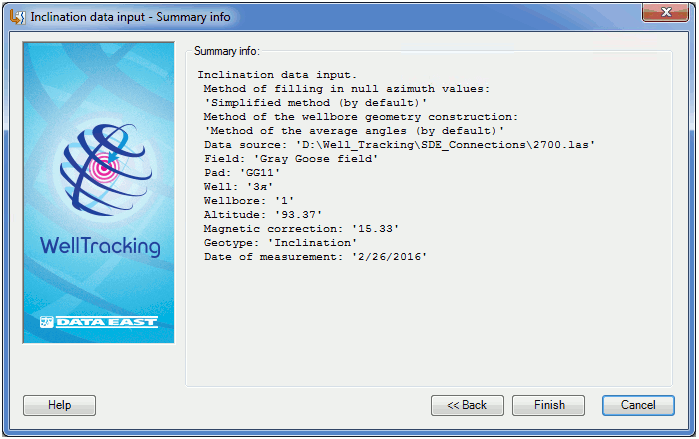
Click Finish to complete importing the inclination data.
Click ОК to close the Inclination data input dialog.
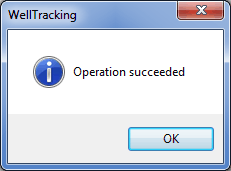
The obtained results will be represented in the wellbore layer database WELLBORE_GEOMETRY. The text file will be added to the INCLINATION_DATA_JOURNAL attribute table.
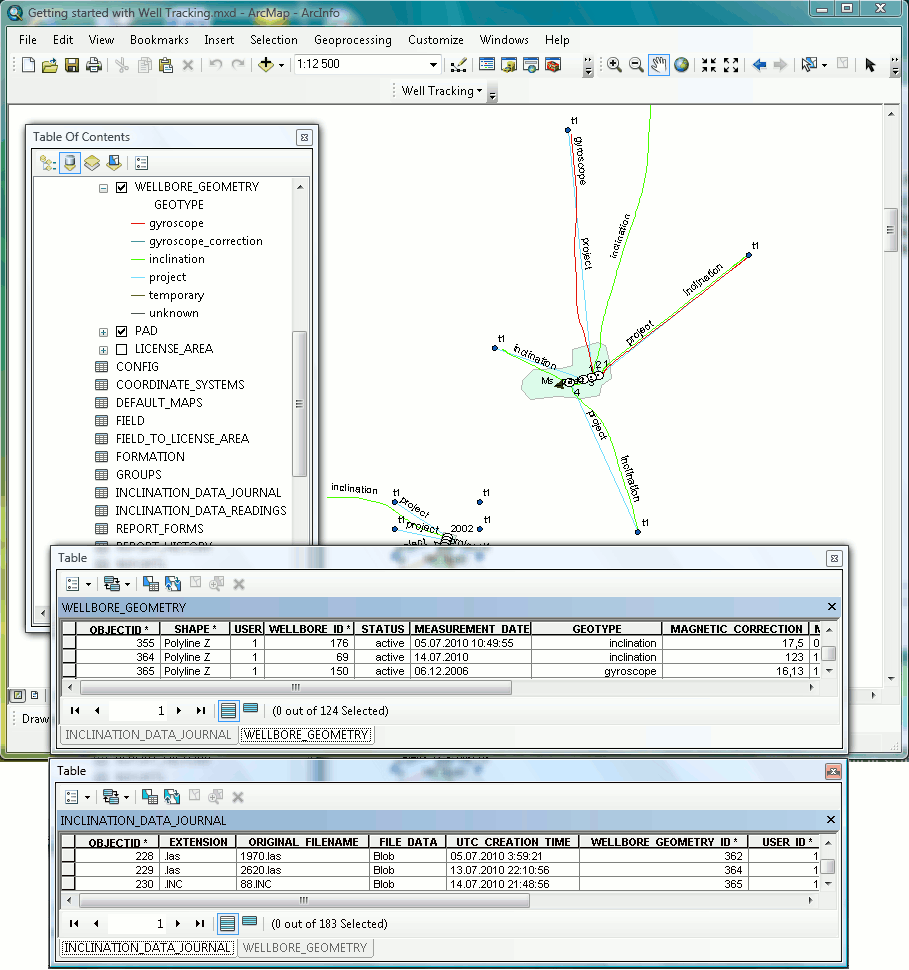
Click Back to get back to the previous steps or Cancel to exit the Inclination data input tool dialog.
*****





