Step 3. View input inclination data
At this step you can view the input inclination data.
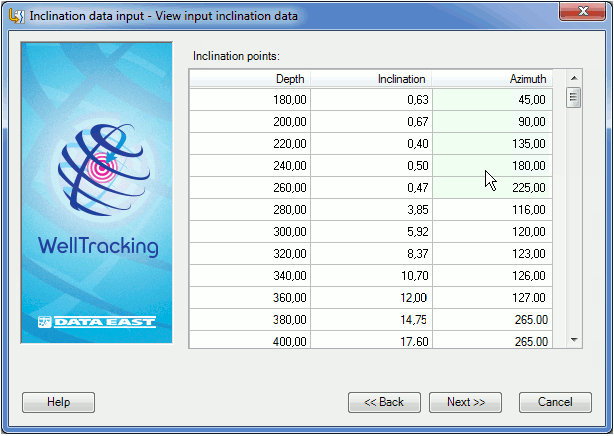
Calculated values are marked with the green color.
In case if the selected wellbore has previously specified wellbore geometry, this existent and the newly built wellbore geometries will be compared and the parameters of the wellbores discrepancy will be shown.
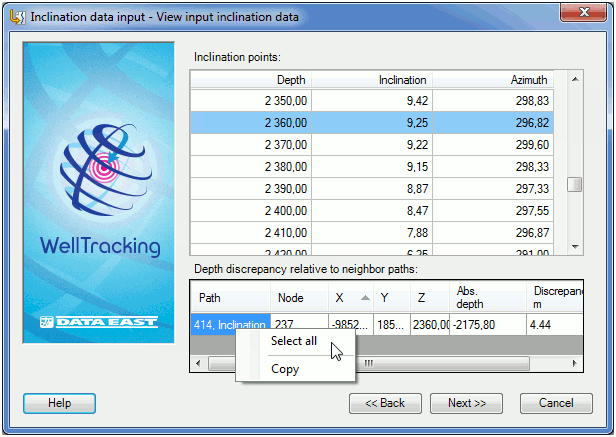
Click Next if you finished viewing the data, click Back to get back to the previous step and Cancel to exit the Inclination data input tool dialog.
*****





