Step 2. Specify wellbore parameters
In this step specify the wellbore parameters.
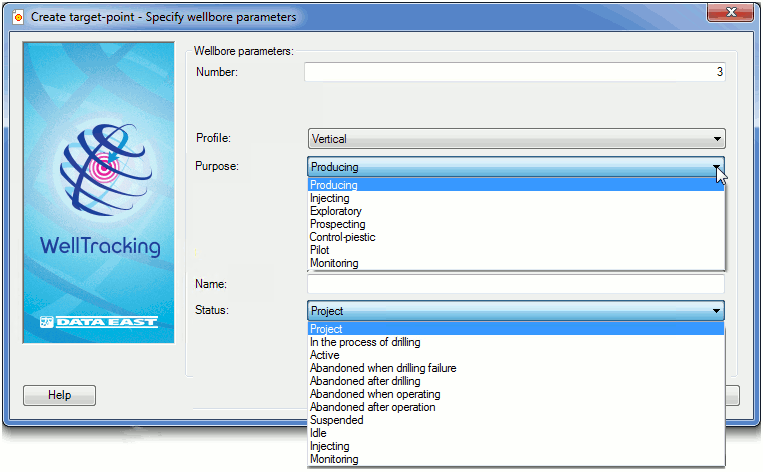
-
Specify wellbore Profile: Vertical, Deviated or Horizontal wellbore. When changing parameters of the existent well you can change its number as well its project geometry.
-
Specify wellbore Purpose
-
Specify wellbore Name: optional parameter.
-
Specify wellbore Status
Please note, that by specifying the Pilot wellbore with the Abandoned status the additional fields prompting to enter the pilot and the abandoned wellbores numbers appear in the tool dialog. In case of entering the existing number the appropriate warning message appears and the Next button becomes disabled.
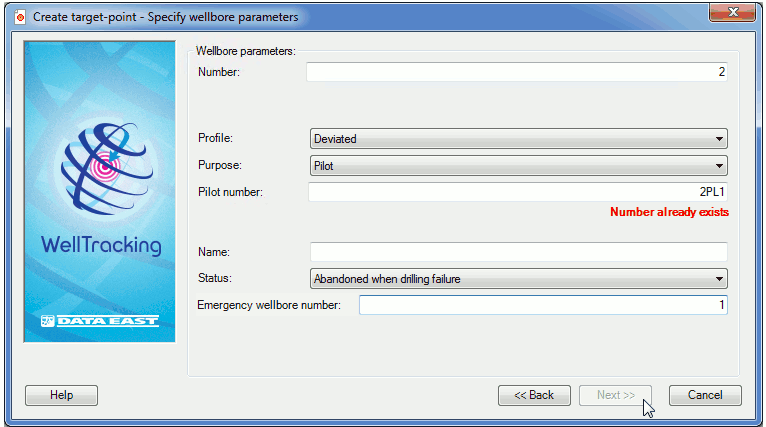
These numbers will be stored in the WELLBORE table (in the text fields PILOT_NUM and EMERGENCY_WELLBORE_NUM). For those users created their geodatabases with previous WellTracking versions (below 5.0) it is recommended to update the geodatabase structure with the correspondent tool.
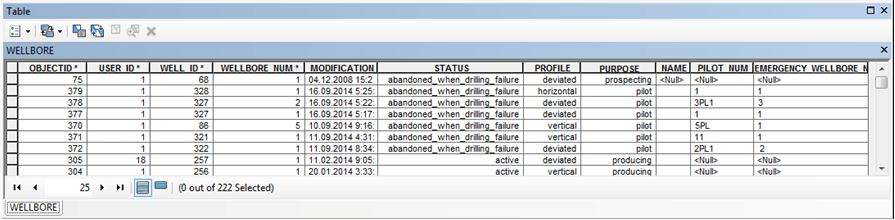
After specifying all wellbore parameters move to the next step to specify location of your project target-point.
*****





