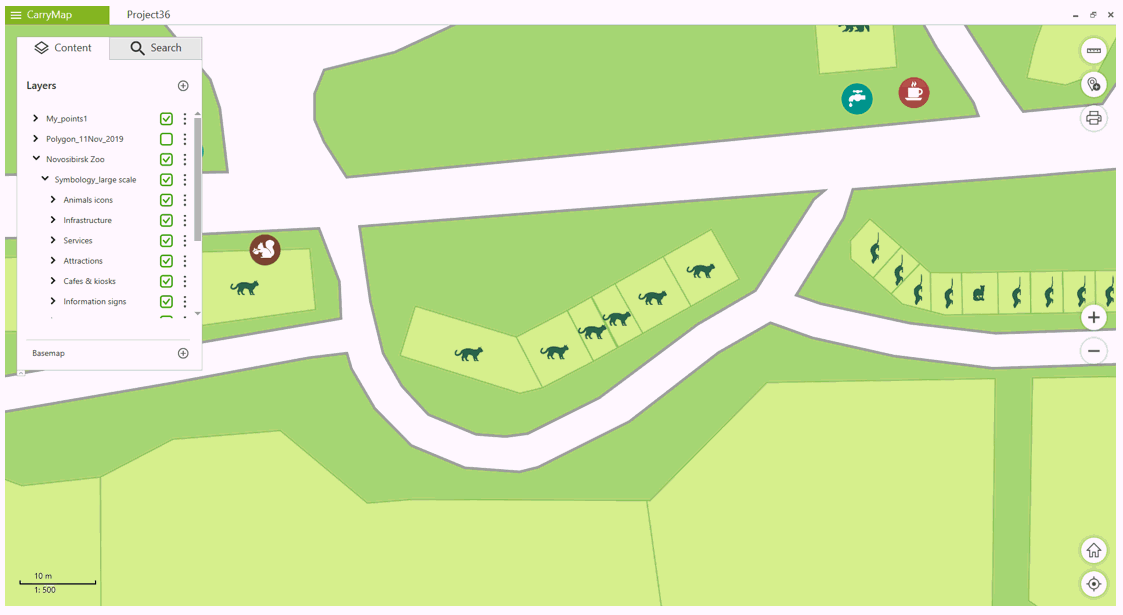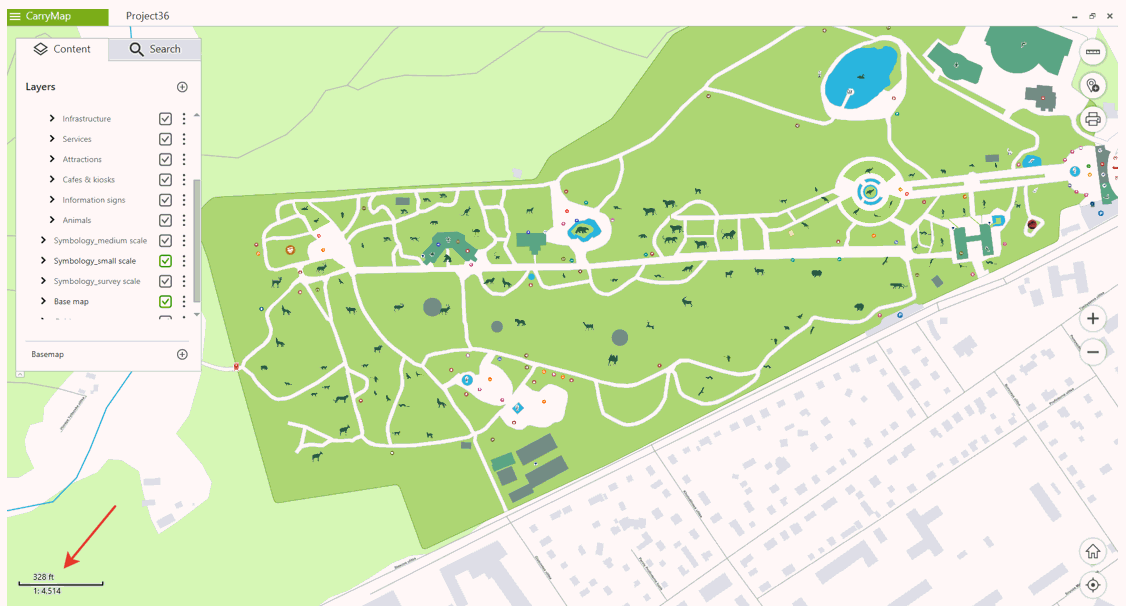
To zoom to specific map scale, click on the scale bar in the bottom left corner of the map.
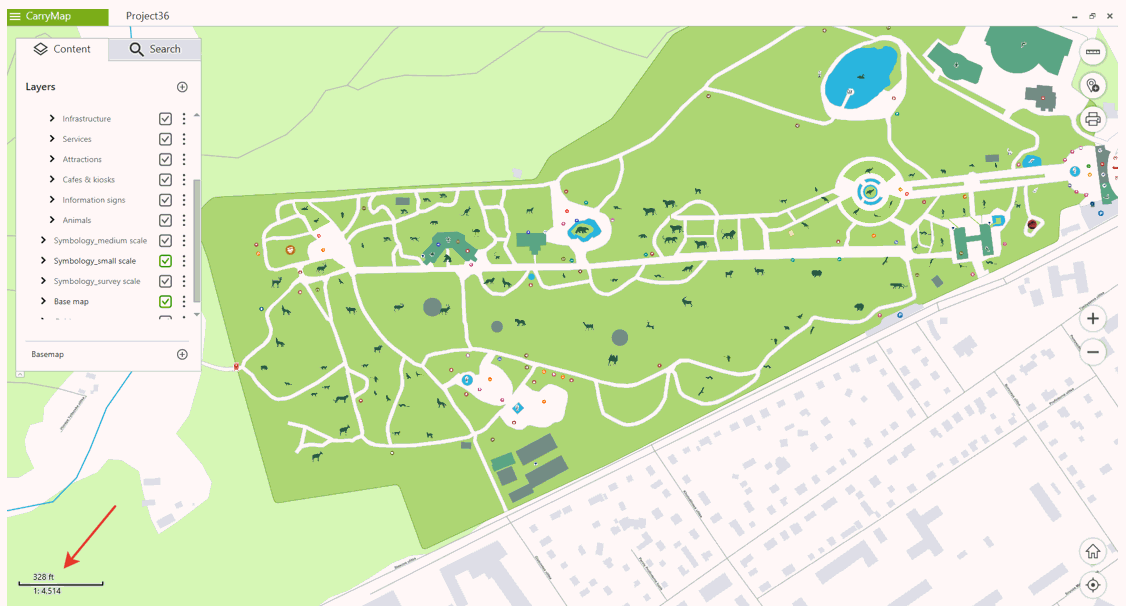
In the appeared window select the scale value from the list.
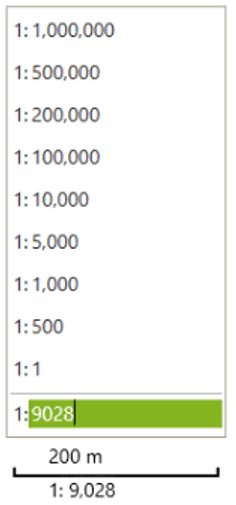
The map will be displayed in the selected scale.
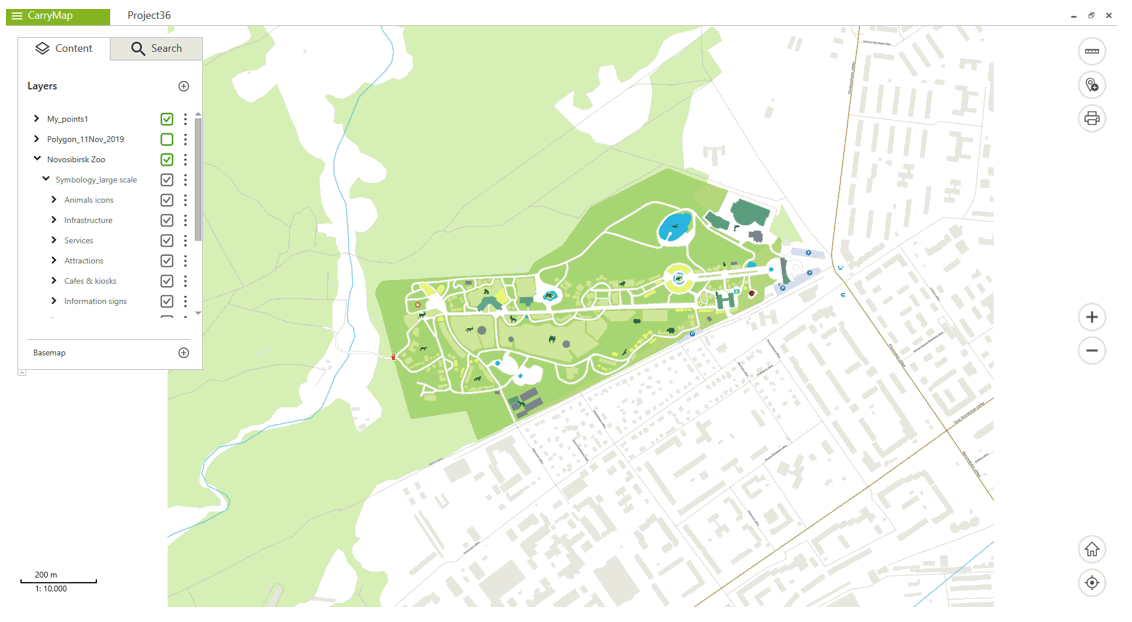
To add your own scale value, click on the scale input line.
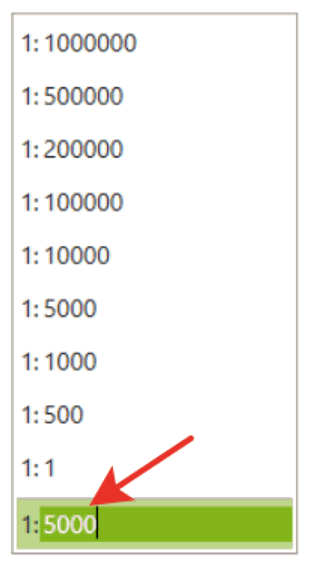
Enter the value and press Enter on the keyboard.
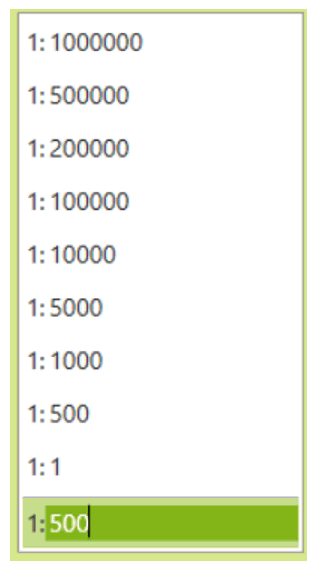
The map will be displayed in the specified scale.