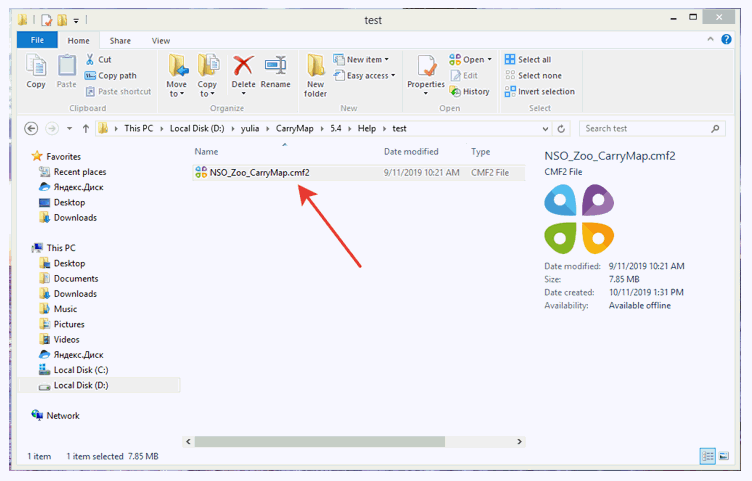
To open mobile map created with CarryMap Builder extension, double-click on the required .CMF2 file in the explorer.
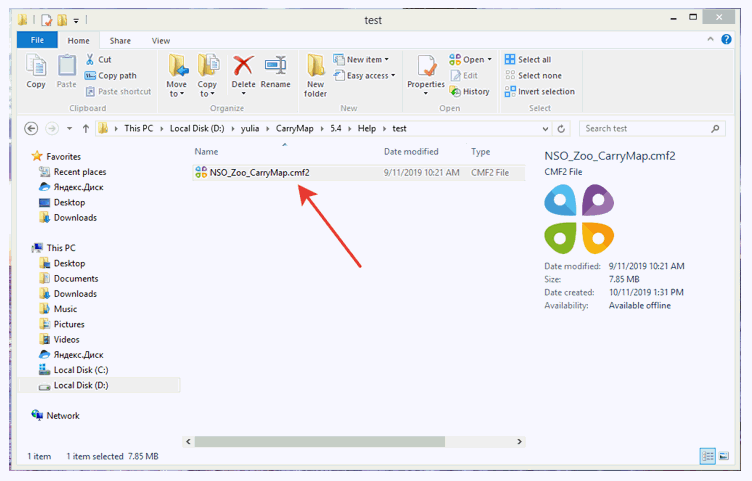
The map will be opened in CarryMap application.
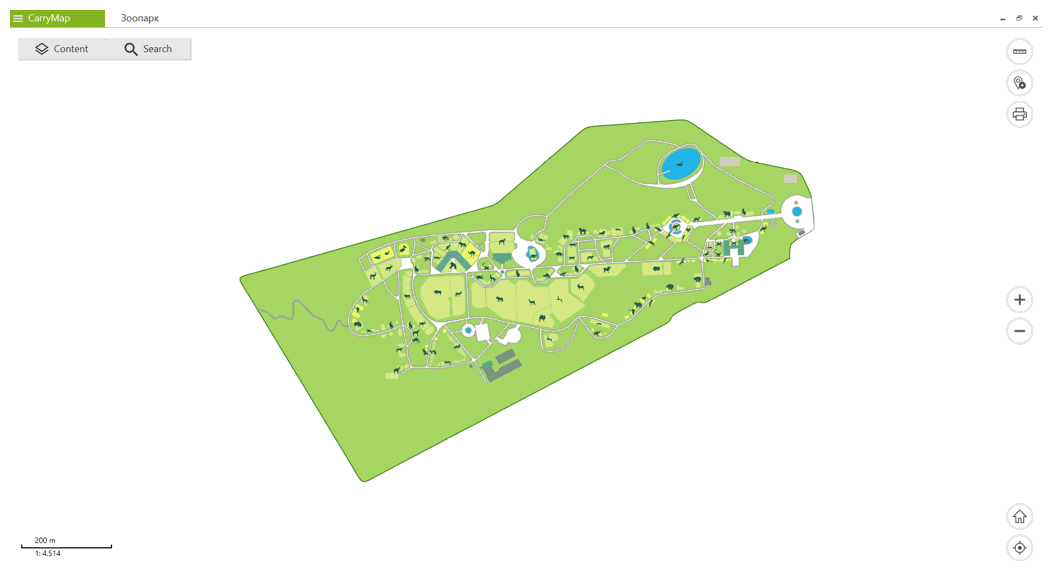
Otherwise, run CarryMap via Start menu. In the appeared window select the needed mobile map or project, double-clicking on it.
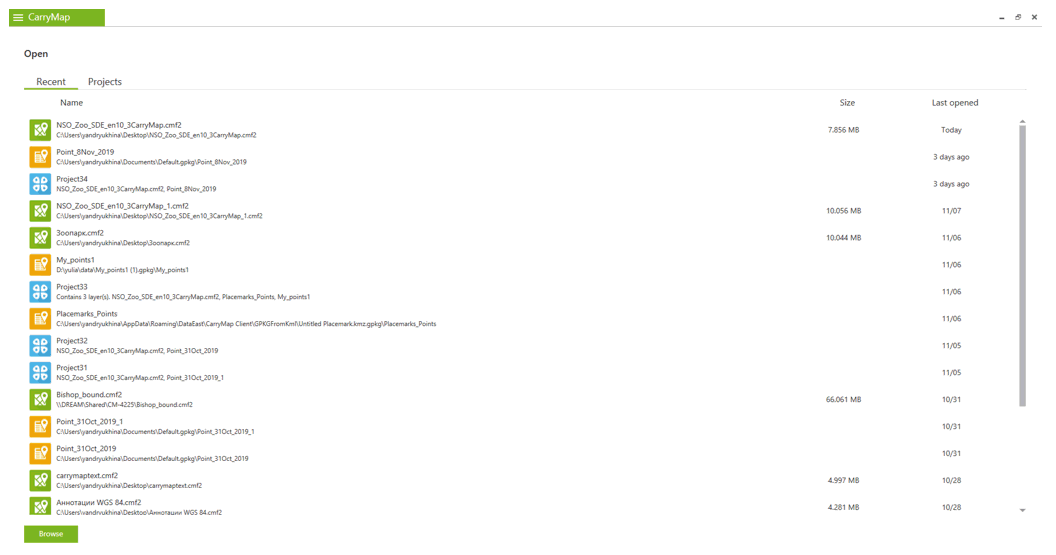
Selected map/project will be opened in CarryMap application.
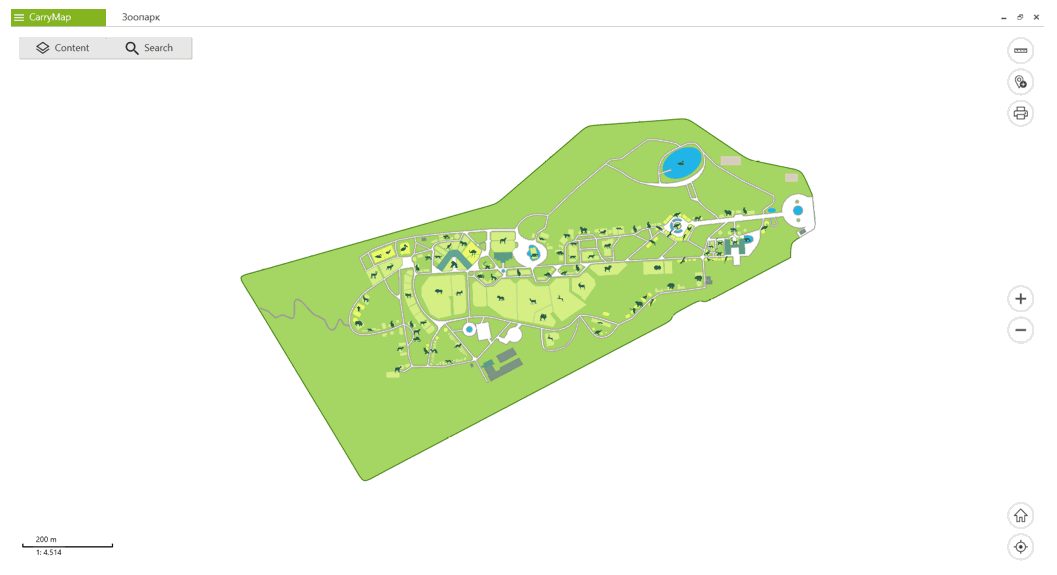
Note that CarryMap app does not allow viewing mobile maps in the old CMF format created with the previous generation of CarryMap 3x extension. That is why when trying to open such old map, the application will automatically convert it to the new CMF2 format.