Using online basemaps
1) Click “Add” button in the “Basemap” section of the “Legend” panel.
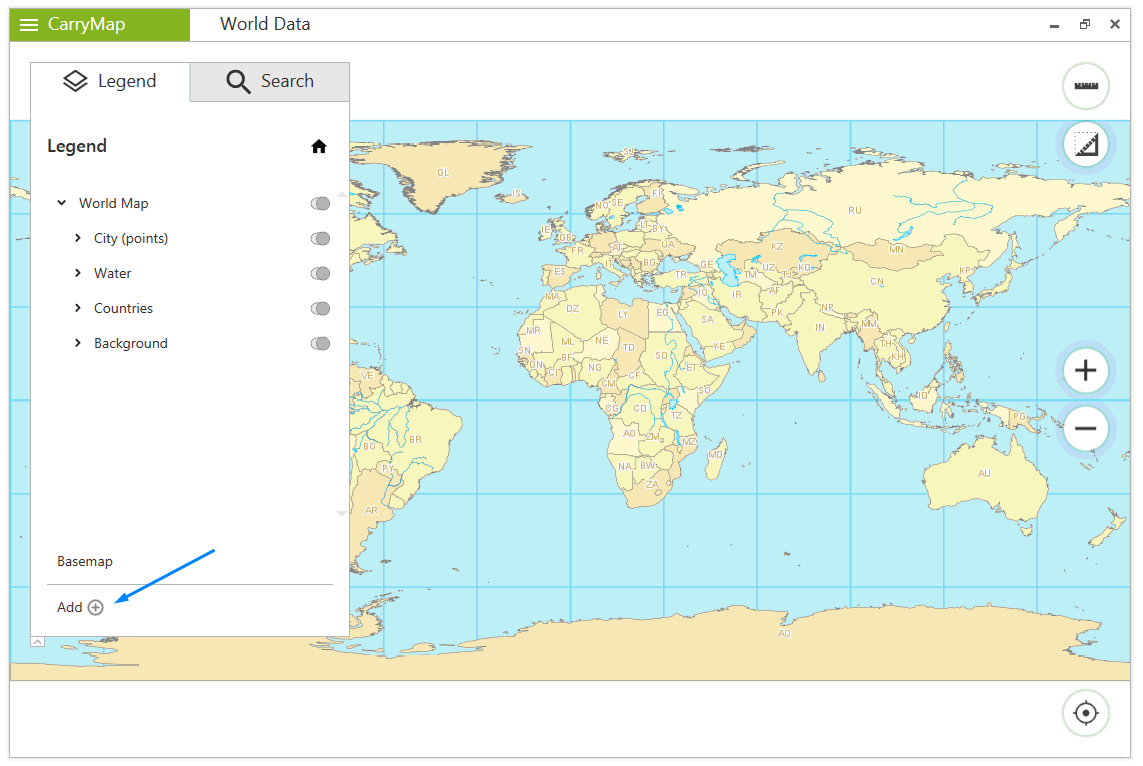
2) Select the required basemap in the appeared list.
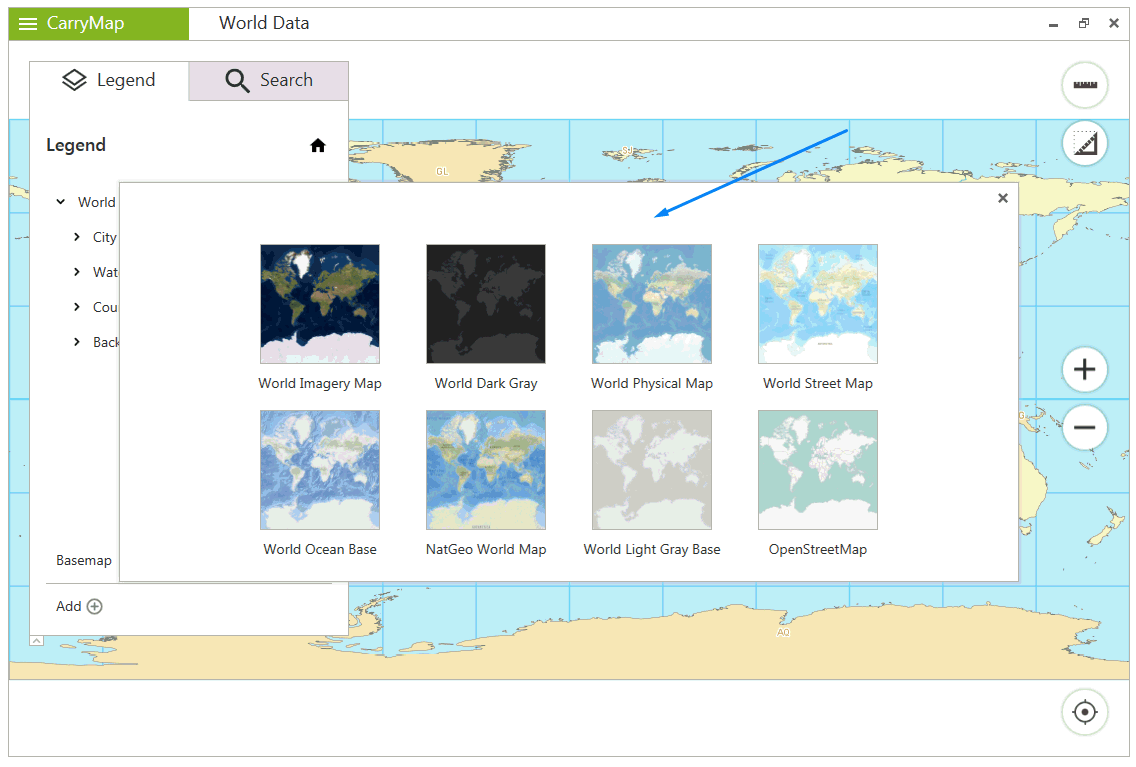
To delete the added basemap, click “Delete” button with a cross icon
next to the basemap name in the “Legend” panel.
