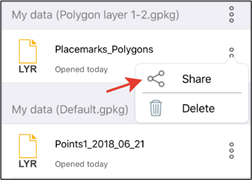
You can share files in GeoPackage, SHP, KML/KMZ, GPX formats or share KML/KMZ, SHP, GPX files stored on your device. To do so, open the layer menu in the Data section pressing three dots, and select Share.
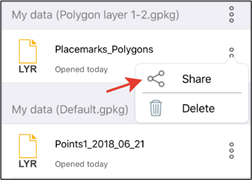
When sharing gpkg layer you can select the format: SHP, KMZ, GPKG, GPX.
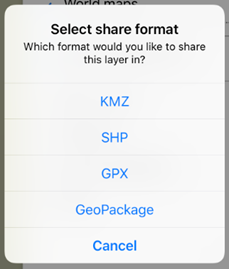
After selecting the format, select the method you want to use to share your file.
Besides, you can share the single feature, to do so, tap it on the map and in the appeared card press Share.
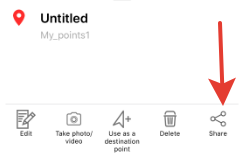
Select the data format in the appeared window.
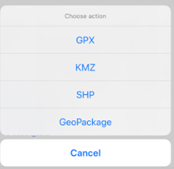
After that, select how you would like to share the feature.