Exporting ArcGIS layers to geopackage file
To export ArcGIS layers to geopackage file:
1) Press the Export to geopackage button on the CarryMap Builder toolbar.
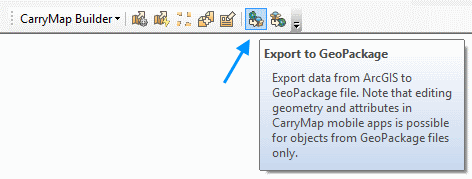
2) Select the required layers either from the current project (by clicking the From map option) or from the catalog (by clicking the From catalog option).
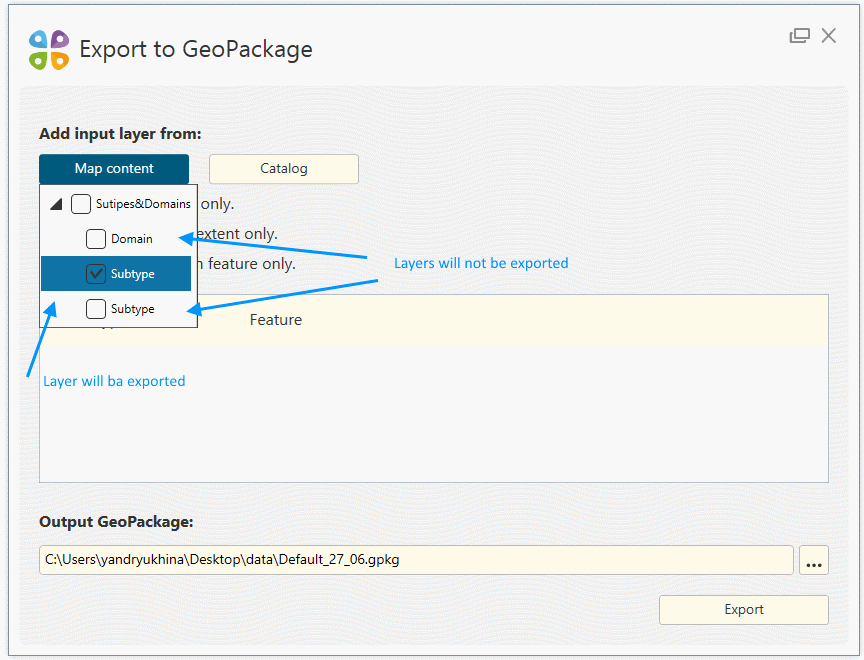
3) Select the output geopackage file location.
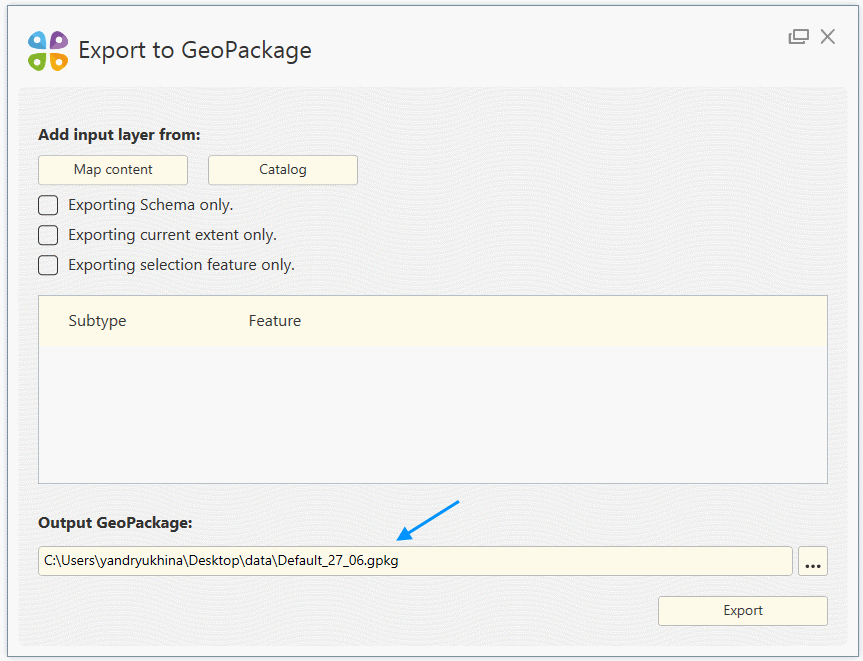
4) Click the Export button.





