Importing geopackage layers to ArcGIS
Layers from geopackage file can be imported to current ArcGIS project or geodatabase:
1) Press the Import from geopackage button on the ArcGIS toolbar.
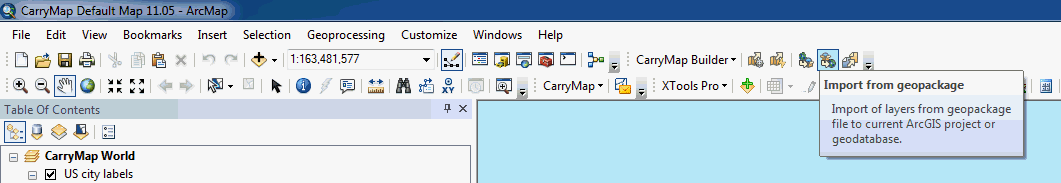
2) Select the required input geopackage file.
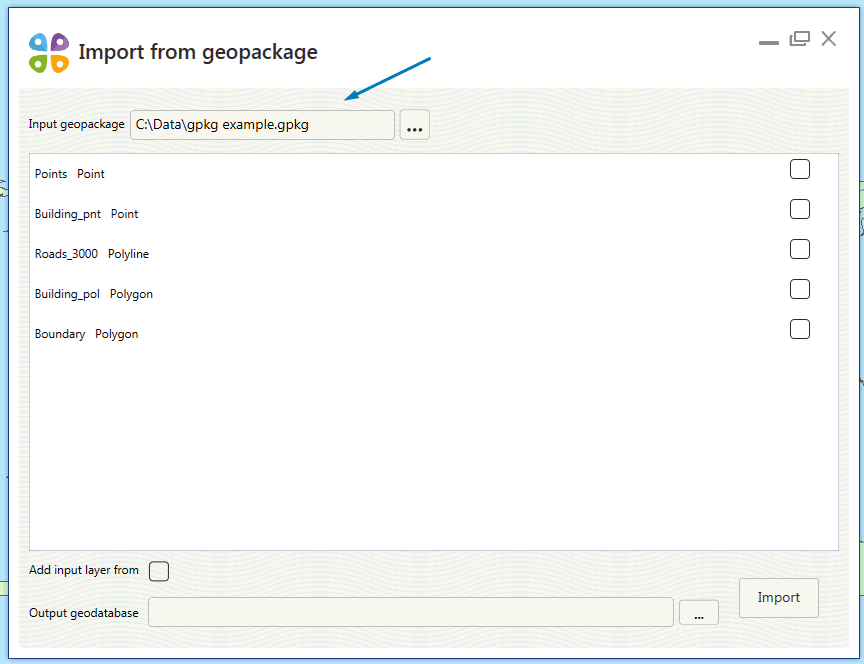
3) Check boxes layers files you need to import and select output geodatabase file.
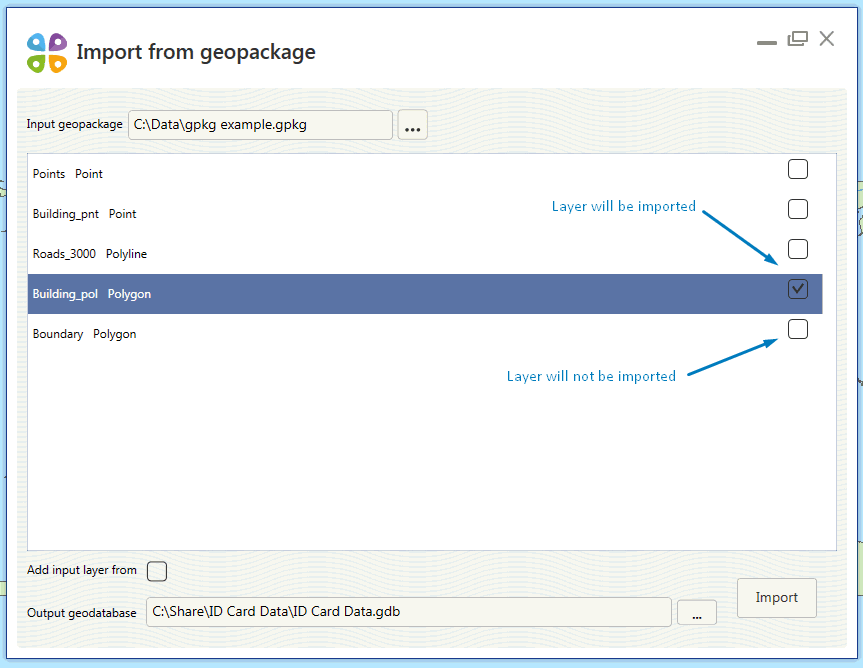
4) Press the Import button.





